AutoCAD 2015 and AutoCAD LT 2015 Bible
The most comprehensive AutoCAD book around!   |
By Ellen Finkelstein Sometimes you need to create a 2D profile that is a combination of the basic geometrical shapes that AutoCAD creates. While you might be able to use the PLINE command to create what you want, in some cases, 2 other methods may be easier.
Subtract shapes with the SUBTRACT command
For example, let’s say that […]
By Ellen Finkelstein Simple linetypes allow you to apply a repeating series of dashes, dots, and spaces to your objects. Complex linetypes can also include text or shapes.
Recently, a reader said that his linetype was defined as dash-dot but displayed as a continuous linetype. If you have this situation, zoom in and see if you can see the […]
By Ellen Finkelstein It really helps to have a naming system for named objects, including:
Blocks Dimension styles Text styles Multileader styles Table styles Layers Linetypes UCSs (User Coordinate Systems) Viewports (viewport configurations) Views
But due to various reasons, you may decide to change their names. Maybe you made a mistake or you’re working on a drawing created […]
By Ellen Finkelstein This is a guest blog post by Parvez Mahmood, General Manager, Engineering Systems/ER Solutions in Islamabad, Pakistan. He has been teaching AutoCAD for last 10 years to industrial and university students.
It’s a tutorial that will show you how to draw a fancy square glass bottle cap in AutoCAD. It’s a great AutoCad tutorial to […]
By Ellen Finkelstein You should draw full size, but rarely do you plot at full size. That’s because your models are not usually the same size as your sheet of paper. Therefore, you have to scale your drawing when you plot. There are a number of ways to do this, but here is the most direct method I […]
By Ellen Finkelstein A reader asked me how to label the scale of individual viewports when they have different scales. You can use fields to accomplish this.
If you only have 1 viewport, you can also let the system automatically show pre-set scale in the title block
Let’s look at the example below with 2 viewports, each one […]
By Ellen Finkelstein There’s no reason to recreate the wheel – or text or dimension styles, if you have them elsewhere. The easiest way to import a text or dimension style from another drawing is to use the DesignCenter.
Follow these steps:
Go to the View tab then locate DesignCenter icon under the Palettes section or simply type […]
By Ellen Finkelstein 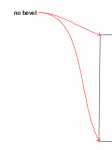
If you use leaders, you should consider creating a style. Once you save the style, you can use it whenever you need a leader.
Here are the steps to create a multileader style:
Go to Home tab, Annotation panel and click the down arrow to expand the panel. Click the Multileader Style icon to open […]
By Ellen Finkelstein Most mice have a wheel and you can use it in a number of ways — scroll it in 2 directions, click it, and double-click it. Plus, you can combine keys such as the Shift key with the mouse wheel to get even more capabilities. AutoCAD makes good use of your mouse wheel. Here are […]
By Ellen Finkelstein Several people have asked about inexplicably large files.
Kerry Overall wrote me,
I’ve seen unusually large CAD .dwg files. I had the same problem when a colleague stumbled onto a solution that greatly helped me. Open the drawing….wblock, click on “Entire Drawing” and save it. I had a simple file that was 73mb and by […]
|
This Month's Top 10 Most Popular Cad Tips
Draw faster and easier!Top 25 Productivity Tips Every AutoCAD® User Should Know

|

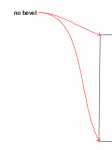
 Instagram
Instagram LinkedIn
LinkedIn Facebook
Facebook
