The Quick Select dialog box is a simple filtering device that helps you select the objects you want. For more advanced filters and for when you want to save filters, use the FILTER command.
There are 4 ways to open Quick Select in AutoCAD:qs
- Home tab> Utilities panel>Quick Select
- With no command active, right-click in the drawing area and choose Quick Select
- Click the Quick Select button in the Properties palette
- Type qselect on the command line.
There are many ways to simplify your selection with Quick Select function. Using the sample drawing below, I will demonstrate how to use this function to easily select a certain type of object with particular perimeter, in this case, to select all the circles with radius of 750
So open the Quick Select tool using one of the 4 methods described above then follow this steps
- Under object type, select circle
- For properties, select Radius. Note: you can see here all the perimeters that you can use to define your selection.
- Under value, key in 750 then click OK
And there you go, with these simple steps, you now have successfully selected all the cicle with radius of 750 in this drawing.
Tom has posted a question below that I feel may help our readers:
Q: Hi Ellen, I’m trying to erase a bunch of tiny circles and don’t want to pick them 1 by 1. I thought of selection sets, but I’m not too familiar with using them. Right then, I got your email newsletter, hence, this post.
I get how to create a selection set with qselect, but how do I do something with the selection set? Do I need to name and recall it? Thanks for your help.
A: You can use the P (Previous) option in the next command’s Select object: prompt. This picks up the previous selection set. Or, if the objects are still selected, just start the ERASE command to apply it to the selected objects.
How do you use the Quick Select feature? Or do you have other methods of creating filters for selecting objects? Leave a comment!
- Combine or subtract 2D shapes to create custom shapes - February 17, 2022
- Working with linetype scales - January 18, 2022
- Rename named objects–blocks, dimension styles, layers, and more - December 21, 2021

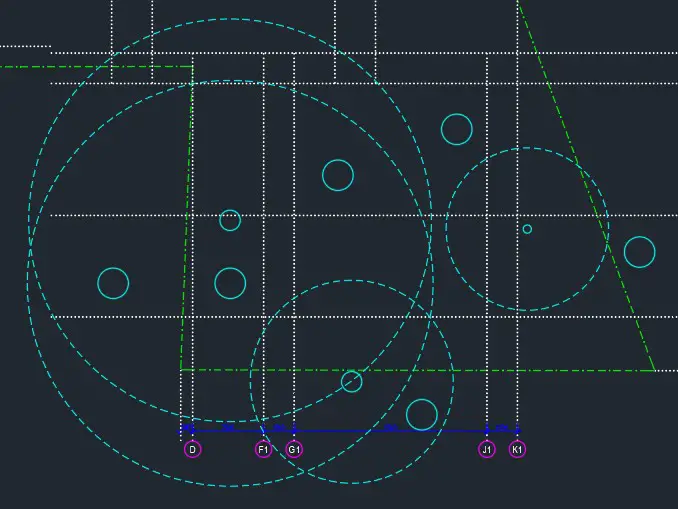
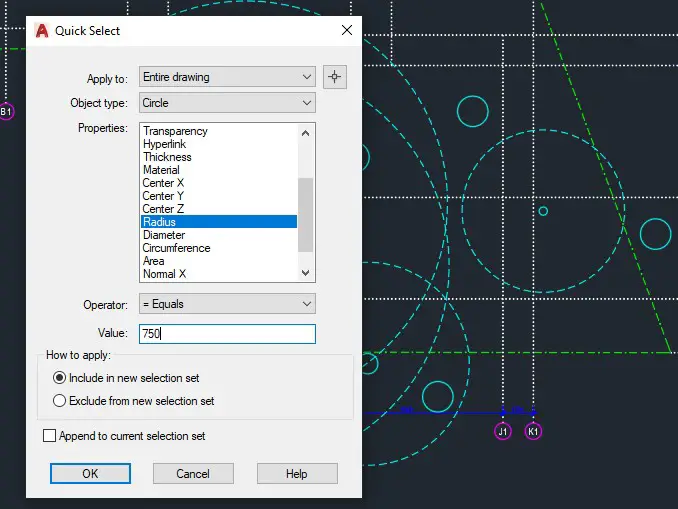
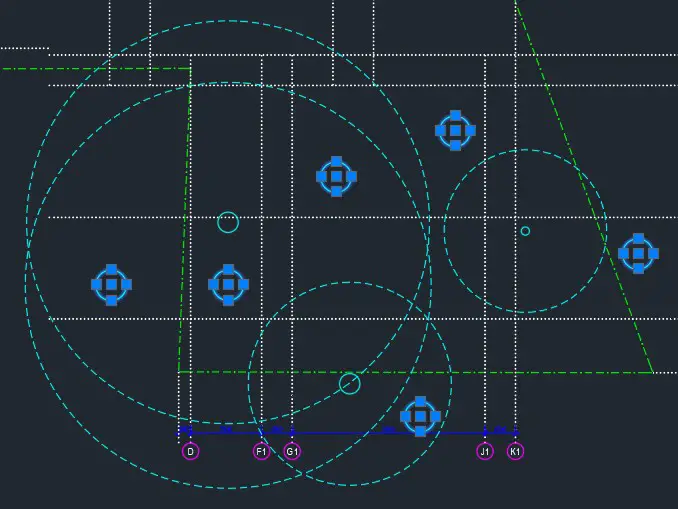
 Instagram
Instagram LinkedIn
LinkedIn Facebook
Facebook

Hi there:
Now tell me if I wanted to change the color of a particular block to another color, how would I do that.
Tks.
Hi Ellen, I’m trying to erase a bunch of tiny circles and don’t want to pick them 1 by 1. I thought of selection sets, but I’m not too familiar with using them. Right then, I got your email newsletter, hence, this post.
I get how to create a selection set with qselect, but how do I do something with the selection set? Do I need to name and recall it?
Thanks for your help.
best, Tom
Good question! You use the P (Previous) option in the next command’s Select object: prompt. This picks up the previous selection set. Or, if the objects are still selected, just start the ERASE command to apply it to the selected objects. Does either of these work for you?
Hi, my company recently updated versions from 2010 to 2012 (autocad map 3d) and i had changed the “qselect” keyboard command to “qs” for timesaving. I thought it was an alias but i am unable to find it again. How do I change it from qselect to qs again?
I this is what you want: https://allaboutcad.com/speed-up-your-work-with-command-aliases/. How to create a command alias.
[…] Quick Select is another way to select similar objects. I explain the Quick Select feature in my tip, “Use Quick Select to select objects in your AutoCAD drawing.” […]
Hello. I frequently find myself updating and converting old drawings, and, needless to say, I use QUICKSELECT quite a bit. I am looking for a script or macro that I can use that will automate the process. I can’t seem to find a way around the required user input for QUICKSELECT. I usually know in advance what layers I will be converting. Do you know of any macros that do this? Thank you very much.
Hi Ellen, I need to use QS a lot, counting blocks for a plant schedule. Is there a way to count all blocks (plants) simoultaneously? Like asking the program to give a complete count of all blocks in the dwg?
Thank you,
Fco
Sorry, forgot to tell u, I have AutoCad 2008
my filter command is not working and i am unable to save my current setting ex:i chainged my cursor setting from 10to 100 but when i start it next time the setting does not save
Some settings are saved in the drawing; others in the Windows Registry. I’m not sure which the cursor setting is, though. It’s pretty easy to look up in Help.
HI
I M SANJEEV
I WANT TO ASK YOU THAT ” HOW TO CHANGE A BACEPOINT OF BLOCK” PLEASE HELP ME
I am having a brand new problem that I suspect is something to do with “selectsimilar”.
My drawing contains numerous plans & sections of the same object (cable ladder) as it travels through a building. This means that a lot of the annotation for the different plans & sections is the same, just in a different location on the drawing. As of today, when I move a note (Mtext & leader arrow) onto a previously aligned note on a new plan or section, and then attempt to realign the new note via “select/previous”, ACAD moves both pieces of text.
The leader doesn’t move, the “old” piece of text is not in reverse video, as one would expect if it was selected, it makes no difference if the new note is moved to a circle/line drawn onto the insert snap point of the “old” note, both texts are selected and moved.
As both pieces of text are in the same layer, same style, same height etc etc and only differ in content (text value) I suspect the selectsimilar function is being invoked automatically. How can I turn it off? Or make the parameters of selectsimilar so wide no two objects are selected?
I’ve been using ACAD 2013 on 3 different machines without this problem, which only started this morning on this machine, which was previously working just fine.
Any suggestions will be gratefully received. Thanks.
Frank.
Is there a way to select objects by attribute?
Example: I import a water pipe network from GIS to C3D. I choose to bring over attributes such as pipe length, diameter, etc. Now, I want to be able to select all 6″ diameter pipes on the layer I specified. is that possible? Keep in mind, the object is a line, not a “pipe” as defined by CAD. Thanks.
Hi Martin,
Please check this tip of mine on the Cadalyst CAD Tips, it should answer your question.
http://cadtips.cadalyst.com/find-text/power-find-and-replace
Precies waar is het artikel aangaande de lifttrap. (Exactly where is the article on the elevator stairs.)
hellow i have one doubt: i draw a line in cad and courser (cross hair) over on the line. not appear doted and brightness of line. plese any setting for that
I’d like to find out more? I’d want to find out more details.
PHILIP
CREATE A MACRO THAT SELECT ALL THE DIMENSIONS AND PUT IN A NEW LAYER CALLED “DIM”
AUTOCAD 2007
Have you ever considered publishing an ebook or guest authoring
on other sites? I have a blog based on the same information you discuss and
would love to have you share some stories/information. I know my audience would appreciate your work.
If you are even remotely interested, feel free to shoot me an e mail.
Wow, that’s what I was looking for, what a material!
present here at this website, thanks admin of this web site.
Hello friends, im using Autocad 2015 , i want to give the order of my numbers , when i use the command TCOUNT , but it does not work , in 2009 it woks but not in 2015 , it just changes to QSELECT ..
Hi there, I wish for to subscribe for this webpage to take hottest updates, thus where
can i do it please help.
Hi to Every one
dear i have a problen in autocad. if we mirror or copy an object to new place then if we need another copy of that object we simply type command (co↵p↵). so the prevouse object select again which if we want to select the new copied object what will be its command.
haiii…
anybody knows in autocad 2016 in mac,
how to select a particlar word in that drawing…all
for egsample: sewer
100 numbers are there in that drawing..
i want to select all those 100 in the same time…
I really enjoy studying on this site, it contains great blog posts.
Good post. I learn something new andd challenging on websites I stumbleupon every sinjgle day.
It’s always exciting to read articles from other writers aand rehearse
something from other world wide web.
so interesting blog ! Nice content !
When some one searches for his vital thing, so he/she desires to be available that in detail, therefore that thing is maintained over here.|
works well. Thanks
Good post. I learn something totally new and challenging on sites I
stumbleupon everyday. It’s always helpful to read through articles from other authors and practice something from
their sites.