When you create a block in a drawing, you should think if it will be useful in other drawings.
You can access that block from other drawings using the DesignCenter or Content Explorer, but you’ll probably need to remember where the block was, in order to find it.
Instead, many people create block libraries, putting several blocks in a special block library drawing, or putting each block in a separate drawing. Because you name and store these drawings specially to make them easy to find and identify, the blocks they contain are easier to find.
For example, you may have a folder named Blocks. And you could name a drawing with a double-hung window block in it Double-Hung Window. That certainly helps you to find it!
To save a block in your drawing as a separate file, you use the WBLOCK command. This is called writing (saving) the block. Follow these steps:
- Select the block that you want to write. (This saves you from having to find it in the drop-down list of all the blocks in your drawing when you open the Write Block dialog box.)
- Type wblock on the command line. The Write Block dialog box opens.
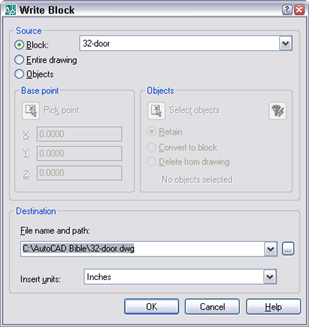
- In the Source section, choose Block. Your selected block appears in the drop-down list.
- Click the Ellipsis button to navigate to the desired location and enter the desired drawing name in the File Name text box. Click Save.
- In the Insert Units drop-down list, choose a unit type, if desired.
- Click OK.
How do you keep track of drawings and create a block library? Leave a comment!
- Combine or subtract 2D shapes to create custom shapes - February 17, 2022
- Working with linetype scales - January 18, 2022
- Rename named objects–blocks, dimension styles, layers, and more - December 21, 2021

 Instagram
Instagram LinkedIn
LinkedIn Facebook
Facebook 
Is there any way to find out the location of cad file from which the block is taken into drawing..?
as i save one cad dwg file with so many blocks,i took one block from it n copy paste to my drawing, n now i want to take another block from that cad dwg file n i forget the name of it.how can i find out?
pls revert back as soon as possible.
Is there a way to change the name of a block?
Try the RENAME command. I explain it here – https://allaboutcad.com/find-all-named-objects-in-a-drawing/
I have a drawing from a third party which has multiple different blocks in it.
Is there a way that in one command you can write each different block out to a drawing file? Or does it have to be done individually with WBLOCK?
Thank you so much. I have situatation when I create dynamic block with atribute, and make wblock, than insert in new drawing….I could’n see characteristics of dynamic block. Probably I make mistake with sourse in writw block and missing sing -Block. I waste so much time to find solutions of this problem. It is very helpfull.
Is there a way to add an image to the block file of the block – so when i’m searching for blocks i can see straight away the image of the block
Hagarwave
If you open the block dwg and save it there will be an image of that block, don’t forget to zoom to extents before saving.
Shtuti
Use Designcenter in the block section to look in your drawings for blocks.
What does the “insert units” do?
If I want to use the block in both drawings set up to Metric and to Imperial, should I choose “Unitless”?
Hi, happy that i saw on this in yahoo. Thanks!