Sometimes you need to create a closed polyline from several existing objects that don’t meet end to end.For example, let’s say that you want to draw a polyline from the inside border created by the rectangle and two circles.
The BOUNDARY command is a very easy way to do this.
Start the BOUNDARY command to open the Boundary Creation dialog box. Notice that the default object type is Polyline. You can also choose to create a region. Click the Pick Points button and click inside the closed boundary. Press Enter and you’re done!
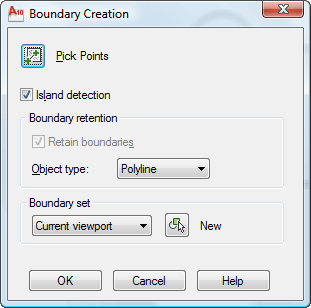
Watch the video.
Note: If the objects do meet end to end, you can start the PEDIT command. At the Convert Lines, Arcs and Splines to polylines [Yes/No]? prompt, use the Yes option.
At the Enter an option [Close/Open/Join/Width/Fit/Spline/Decurve/Ltype
gen/Reverse/Undo]: prompt, use the Join option to join the individual polylines into one.
- Combine or subtract 2D shapes to create custom shapes - February 17, 2022
- Working with linetype scales - January 18, 2022
- Rename named objects–blocks, dimension styles, layers, and more - December 21, 2021

 Instagram
Instagram LinkedIn
LinkedIn Facebook
Facebook 
The Boundary command is great for basic shapes… But is there a method, (Lisp Program), which can be used for simplifying complex drawings by creating single line outlines, (footprints), around complex machinery layouts?
For example if I had a detailed block plan drawing of a machine say a roller conveyor that shows each roller its attached protruding attachments drive motors etc, fixing nuts & bolts plus centre lines etc. How could I create a footprint of this as if I had passed it though a sheet of paper & it only left a boundary impression or hole/Blank as an outline of its external shape or profile.
Alternatively is there a quick AutoCAD Lisp generated program/command with a directional line/path tracing facility that prompts user for directional trace paths and or is dependant on user vector line selection & directional choice.
[…] Create a polyline from the boundary of existing objects September 14th, 2009 | Category: Drawing […]
Hey Millish,
if you draw a rectangle surrounding & bigger than your machinery and make sure the “island detection” option is ticked then pick point inside the rectangle but outside the required footprint the boundary command will create an outline.
Smed,
That’s a great technique!
Ellen
Thanks Smed, that is exactly the method that I currently use as explained in my initial contact with Ellen Finkelstein… See further details below for clarification…
HISTORICAL BACKGROUND: – I cannot place drawings here to give an example but*… When issuing/reissuing acquired drawings to other departments, we have need from time to time to simplify the drawings to produce drawings that only show the basic outline of Plant machinery etc. (While still keeping our original detailed drawings intact).
The process of simplification however is very time consuming, with typical drawings*… taking 2-4 Hrs of work to simplify. Having previously discovered the ‘boundary’ command we have used it extensively, but found that it does not completely serve our purpose especially when dealing with complex layouts*… with open or overlapping line details, i.e. vector line details that are not joined, or do not close to form completely bounded objects or shapes.
To make the boundary command more effective on complex drawings*… we found that we have had to draw joining or closing vector lines were required & then draw a rectangle or poly-line around the information that we wanted to produce a boundary for, (in such a way that it excluded opened un-bounded / un-closed objects or shapes), we then run the boundary command picking just inside the drawn rectangle or poly-line.
Using this method we can normally, (but not in all cases), find the AutoCAD will draw/produce boundaries around very complex shapes*…, however, because these new boundaries once drawn also follow the internal path of the drawn poly-lines also, they, (the new boundaries produced by AutoCAD), need to be exploded trimmed & the new details pieced back together to represent the outlines of the original plant or machinery.
Usage of the ‘Region’ Command was suggested but its limitations, (as stated in the ‘Region’ Tutorial), constitutes a key area of difficulty that we already face & cannot resolve even when using the boundary Command.
We still require assistance in finding a better working solution. Such as for example an extension to the boundary command that allows a continuous, ‘rubber band poly-line’, drawn around the required object to envelope the selected object without protruding within it. The ‘Rubber-Band poly-line’, drawn around the object should then be able to converge onto & around the object as for example a heated ‘cling film’ or ‘shrink-warp’ plastic paper would around a heated object.
Would a cleaver ‘Autolisp’ programmer be able to achieve this?
This is wnat I want to do but multiple shapes that has a Tolerance for non-closed lines.
This is an example of one of our zoning maps. All of the dark lines are on one layer and are the zoning lines. They are all supposed to be closed polylines so that we can bring them into our gis program and link them to the lot fabric.
http://www.aots.ca/ftp/ZoningMapSample.pdf
http://www.aots.ca/ftp/newZoning-11may09.dwg
The problem is that over the last few years people have been updating the mapping and just putting in polyline segments and moving the text around. Some of the newer linework (like the environmental protection) does not close correctly.
I tried using the BOUNDARY command which was close to being perfect because it also created the islands and allows me to put the same “zones” in a separate layer as I go. This is great but very time consuming to click on each area and hope that I don’t miss one. The other problem is that when I click on an area that is not closed (entirely) the computer hangs on analyzing.
I tried to use MAPCLEAN but I am not that familiar with it and not sure it will actually fill in the gaps and join all of the lines.
In the end I would like them to be all closed polylines, including islands in their own corresponding layer to the text.
Any ideas?
Mark,
As you can see, others have similar problems. Try reading the comments to see if they help you. I assume you know about the JOIN command. It allows for objects with gaps.
thanks
this command was very useful,
is it possible to select all the lines, arcs, polylines to convert into a boundary? instead of picking points
Ramkei Mpedit select objects and convert to pline, give a fuzz distance to bridge gaps
Can anyone suggest the lisp program that could provide the length of all the polylines individually with multileaders at the mid points of the plines
Many Thanks… 🙂
HI,
can any one help me in extracting the distance between designed center line with respect to the existing roads boundary in case of widening of roads.
Mark
February 10, 2011 at 1:09 pm
This is wnat I want to do but multiple shapes that has a Tolerance for non-closed lines.
This is an example of one of our zoning maps. All of the dark lines are on one layer and are the zoning lines. They are all supposed to be closed polylines so that we can bring them into our gis program and link them to the lot fabric.
http://www.aots.ca/ftp/ZoningMapSample.pdf
http://www.aots.ca/ftp/newZoning-11may09.dwg
The problem is that over the last few years people have been updating the mapping and just putting in polyline segments and moving the text around. Some of the newer linework (like the environmental protection) does not close correctly.
I tried using the BOUNDARY command which was close to being perfect because it also created the islands and allows me to put the same “zones” in a separate layer as I go. This is great but very time consuming to click on each area and hope that I don’t miss one. The other problem is that when I click on an area that is not closed (entirely) the computer hangs on analyzing.
I tried to use MAPCLEAN but I am not that familiar with it and not sure it will actually fill in the gaps and join all of the lines.
In the end I would like them to be all closed polylines, including islands in their own corresponding layer to the text.
Any ideas?
Hi, Mark!
To solve your problem, I would recommend you to use a more powerful utility called SuperBoundary. It easily generates boundaries of complex drawings.