Do you sometimes want to know how many times you inserted the widget block in your drawing? Here’s a quick way:
- Display the Properties palette (Ctrl+1).
 Click the Quick Select button at the upper-right corner of the Properties palette.
Click the Quick Select button at the upper-right corner of the Properties palette.- In the Quick Select dialog box, from the Object Type drop-down list, choose Block Reference. If you choose one of the blocks before you start, the Object Type will already be set to Block Reference
- From the Properties pane, choose Name.
- From the Value drop-down list, choose the name of the block that you want to count.
- Click OK to close the Quick Select dialog box.
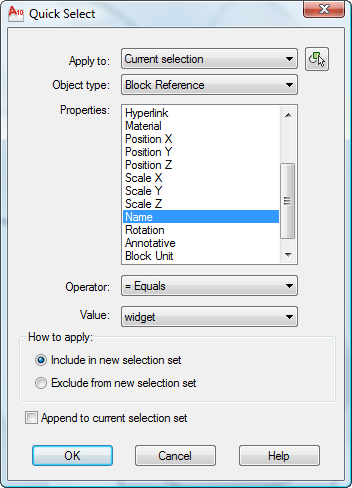
The Quick Select dialog box
AutoCAD selects all the instances of the block. You can see the number in the Quick Properties panel or the Properties palette.
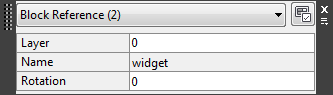
The Quick Properties panel shows the number of insertions of your block.
Latest posts by Ellen Finkelstein (see all)
- Combine or subtract 2D shapes to create custom shapes - February 17, 2022
- Working with linetype scales - January 18, 2022
- Rename named objects–blocks, dimension styles, layers, and more - December 21, 2021

 Instagram
Instagram LinkedIn
LinkedIn Facebook
Facebook

Ellen,
I used this feature for quite some time but then found the command “bcount”. If you simply want to find out the number of occurences rather than their positions on the drawing then this is the easiest way I found.
It can be used to count the number of blocks in a selected window or press to select the entire drawing space. Note this will also count any blocks on hidden layers so a window can prove very useful.
Another option is DATA EXTRACTION. Very useful option if you wish to count Dynamic Blocks because both the Table and CSV options subtotal each occurrence of the dynamic option chosen for the block insertion. For example, if your Dynamic Block is an electrical wall switch with 2-way, 3-way and 4-way switches as dynamic options, you will export a CSV or insert a Data Table with a total for each of the three options. No, the table and CSV are not dynamic.
Chris, I’d always relied on BCOUNT too. That is until I used it on Autodesk’s sample drawing (available for download from their Web site) “blocks_and_tables_-_imperial.dwg”. Using Ellen’s suggested ‘Quick Select’ method, block reference ‘Toilet’ returns three instances, easily confirmed visually. BCOUNT finds only two instances, even if you preselect all three. So, I guess from here on BCOUNT requires a little ‘Trust but verify’
[…] also have a tip on how to find out how many insertions of a specific block are in your drawing. Read the comments, too, because readers came up with a couple of additional methods. How do you […]
Hi,
I need to figure the count of components in the block and in the drawing.. For eg., the tag W3 that is dispersed at several instances in the drawing as well as in the block.. Would anyone be knowing??
If you mean some text that says W3, you could certainly do that with AutoLISP, cycling through objects looking for that text. But, I’m not a programmer…
Have you tried the FIND command? It can find text inside blocks.
I have a drawing showing column base positions. The contractor on this project wants to set out these bases using co-ordinates of the four (4) corners. Each column is labelled. Each column has a unique label. X & Y
At the moment I have set the columns out as blocks with a base point only. After extracting the data I get a table showing me the X and Y co-ords of the base.
Please help!
HI FRIENDS!
I WANT TO KNOW THE LOCATION OF BLOCKS WHICH WERE MADE BY ME IN MY COMPUTER.
If each one is in a separate file, they are just DWG files and you can search for them in Windows Explorer, but I don’t know of any way to tell if they are blocks as opposed to complete drawings.
how can we quick select things in deffent blocks
eg-
i have 6 blocks and all are in defferent name but inside thing all are in same color… like all blocks content is hatch..
how can we quick select… please help me
One of these might help:
https://allaboutcad.com/use-quick-select-to-select-objects-in-your-autocad-drawing/
https://allaboutcad.com/select-similar-objects-and-apply-an-editing-command-to-them/
Dear sanjeev
As per your quiery follow my instruction.
Comment:Fi(Filter)-select filter(At first u confirmed that u have no any previous selection)-Block Name-Add select object-u delete that information which u dont want-Apply-Enter.All Your blocks are selected