Just the very name DDEDIT brings back old memories! Once upon a time, DD was used to indicate that the command opened a dialog box. Now, it seems that there are only 3 left — DDEDIT, DDVPOINT, and DDPTYPE — listed in the alphabetical list of command in AutoCAD’s Help.
But there is no long a dialog box for DDEDIT. (The other two commands do open a dialog box.)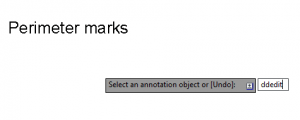
Editing single-line text
When you create single-line text (DTEXT) and double-click it, you can edit it in place, meaning you can simply type your correction. Nevertheless, AutoCAD starts the DDEDIT command. When you press Enter, you see the Select an annotation object or [Undo]: prompt. DDEDIT continues to prompt you to select another annotation object to edit (it doesn’t have to be DTEXT), making it easy to edit a number of text objects at once.
If you want, you can start the DDTEXT command first, but why do that? In fact, I couldn’t find the command on the ribbon at all! You can select the text, right-click in the Drawing area and choose edit, but that’s very roundabout.
Editing multi-line text (Mtext)
On the other hand, when you double-click Mtext (multi-line text), AutoCAD starts the MTEDIT command. As with the DDEDIT command, you do your editing in place. When you’re done, click outside the editor to end the command. There’s no prompt to edit another text object. So, the question arises, can you use DDEDIT on Mtext if you want to edit several Mtext objects in a row?
The answer is yes. Type DDEDIT on the command line. At the prompt, select your first Mtext object and edit it. Click outside the editor to end editing. DDEDIT repeats the prompt so that you can select another object.
DDEDIT is especially good when you want to edit both DTEXT and Mtext objects in one pass.
Do you use DDEDIT? Leave a comment!
- Combine or subtract 2D shapes to create custom shapes - February 17, 2022
- Working with linetype scales - January 18, 2022
- Rename named objects–blocks, dimension styles, layers, and more - December 21, 2021

 Instagram
Instagram LinkedIn
LinkedIn Facebook
Facebook 
I have for years used a keyboard shortcut for ddedit “DE” since clicking on text or mtext sometimes seems to promt good old AutoCAD to open the properties dialogue which I don’t want. Of course now AutoCAD uses “DE” for something else that I don’t use. Cannot remember what it is, but if I ever need it I’LL give it a different shortcut as “DE” is ingrained in my mind. Think it was version 12, thats R12 not 2012 that I am currently using.
You can also edit dimensions with ddedit which is not a good idea unless you are using dimensions to indacate notes or something other than a dimension.
There is another use for DDEDIT. If you type DDEDIT and click on an attribute within a block, then choose “text options” you can change things such as the height, width factor, rotation etc. of the text.
I also use a one-letter keyboard short for DDEDIT.
One can also use the good old “MULTIPLE” command and “ENTER” with “MTEDIT”, as with any other command-line command.
I created a shortcut for it, called “MU”, in my .pgp file; it can be very handy.
With this and my “ME” shortcut for “MTEDIT”, all I need type is “MU ME” on the command line; the space causes the required “ENTER” between commands.
is there a way to disable the automatic repeat of DDEDIT? i would prefer to double click each item of text instead of having the extra keyboard strikes or right clicks to cancel DDEDIT.
from the time Autdesk gave the option to double click the text to edit…. I don’t remember using DDEDIT anymore.
In AutoCAD 2017 and higher versions: You can still use the command DDEDIT in a drawing or dubble clicking to enter the text object value. But don’t use the command DDEDIT in lisp routines, it would’nt work. The command DDEDIT is obsoleted for AutoCAD versions 2017 and higher.
For now you have to use the command TEXTEDIT.
Remco Koedoot