You can exactly specify the spacing between lines of Mtext. Here’s the procedure:
- Select the Mtext object.
- Select the text by dragging across it.
- On the Text Editor tab, in the Paragraph panel, choose Line Spacing> More to open the Paragraph dialog box.
- Check the Paragraph Line Spacing check box.
- From the Line Spacing drop-down list, choose Exactly.
- In the At textbox, enter a value.
- Click OK.
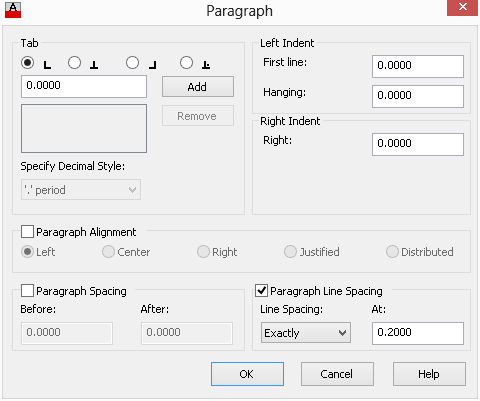
How do you change line spacing? Do you use the Properties palette? Some other method?
Want more productivity tips like this? You can draw and edit faster and easier with this easy to follow top 25 productivity tips every AutoCAD user should know.
Latest posts by Ellen Finkelstein (see all)
- Combine or subtract 2D shapes to create custom shapes - February 17, 2022
- Working with linetype scales - January 18, 2022
- Rename named objects–blocks, dimension styles, layers, and more - December 21, 2021

 Instagram
Instagram LinkedIn
LinkedIn Facebook
Facebook

The trick is…to set the paragraph spacing as a default rather than having to go back and change it everytime you text. I haven’t been able to figure this one out yet. Even MATCHPROP doesn’t help. Any ideas ?
Please Send me Xref and attribute easy learning
thanks
regards
aqil
You can do a search on my blog for everything I have on xrefs and attributes.
Kerry,
See the TSPACEFAC system variable. If you set this to what you want it, it will be the default in the drawing you are working on while that drawing is open. It isn’t saved so you will have to set it each and every time you open or start a drawing, but at least it’s something.
1. And just why can’t I save the TSPACEFAC variable to my file?
That is such a pain.
2. I also noticed that if I change the line spacing in in the paragraph dialog box it also unchecks itself after closing.
3.
your tips about autocad are very informational.
I just did it manually.
1. Something…..
2. More things…
3. ………
1. Something…..(Press Enter here)
2. (Press backspace here so you get this line empty and numbering continues)
3. More things…
4. ………
NOTE: If you have a lot of Paragraphs to edit then this wont be so helpful
BTW i wanted to edit the line spacing between bullets, those options were not helping