AutoCAD 2005 and earlier doesn’t have a way to dimension arc length, but Leonid Nemirovsky has come up with an AutoLISP routine that dimensions arc lengths very nicely. You can download it here.
Here’s the result:
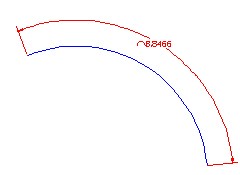
Leonid has many, many more AutoLISP routines on his site, Better Than Nothing AutoLISP.
AutoCAD 2006 and later has this feature. Use the DIMARC command.
Latest posts by Ellen Finkelstein (see all)
- Combine or subtract 2D shapes to create custom shapes - February 17, 2022
- Working with linetype scales - January 18, 2022
- Rename named objects–blocks, dimension styles, layers, and more - December 21, 2021

 Instagram
Instagram LinkedIn
LinkedIn Facebook
Facebook 
Many Thanks for the download, but I am a complete novice with such a file, how do I ‘insert’ or use the file in AutoCAD 2005 to create such a result?
Many Thanks
Mark
These might help: https://allaboutcad.com/how-to-load-an-autolisp-program/
https://allaboutcad.com/loading-autolisp-programs-quickly/
This will load an AutoLISP routine automatically: https://allaboutcad.com/how-do-i-get-all-my-autolisp-routines-to-load-themselves/
How do I get the “arc symbol” on my dimension?
I am looking for a lsp to put in acad to dim arcs and a lsp to put text on an arc
Thanks. It’s good. But if you explain arc length function than it will be a better post.