Column text was introduced in AutoCAD 2008. Columns make fitting your text into tight spaces easier; it also looks more professional. You may have manually created columns in the past, but when you edited the text, the columns didn’t automatically readjust, leading to awkward spaces or lots of reformatting.
Follow these steps to create column text:
- Start the MTEXT command. Specify the bounding box. In 2009 & 2010, the Text Editor tab appears. In 2008, you’ll see the Text Formatting toolbar.
- Enter the text and format it however you want.
- In 2010, from the Insert panel, choose Columns, then choose a sub-option. In 2008, click the Columns button (the leftmost button) on the Options toolbar (the lower toolbar).
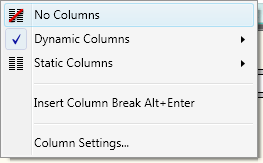
- I chose the Dynamic Columns option. Dynamic columns let you dynamically flow the text as the space changes. Watch the video to see how you can then drag the bottom border up and create two columns.
- If you want to specify the number of columns, you can choose the Static Columns option, then you choose the number of columns. Here you see the text after I chose 3 columns.
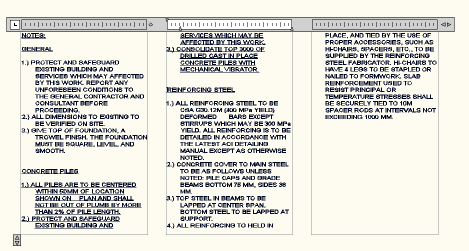
- I can still drag on the double-arrow at the bottom to change the flow. Below you can see how I evened out the columns.
- I can also drag the double-arrow at the upper-right to adjust the overall width.
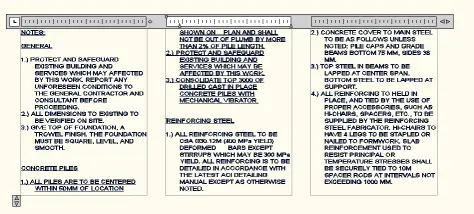
- Finally, choose Column Settings from the Column drop-down list to specify column widths and gutter (the space between the columns).
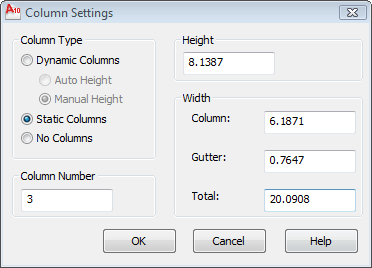
Latest posts by Ellen Finkelstein (see all)
- Combine or subtract 2D shapes to create custom shapes - February 17, 2022
- Working with linetype scales - January 18, 2022
- Rename named objects–blocks, dimension styles, layers, and more - December 21, 2021

 Instagram
Instagram LinkedIn
LinkedIn Facebook
Facebook

After I initially commented I clicked the -Notify me when new feedback are added- checkbox and now each time a remark is added I get four emails with the same comment. Is there any way you’ll be able to remove me from that service? Thanks!
That’s not good! You should only get 1 email. The email should have a link to unsubscribe. I only just started this feature.
The System Variable MTEXTCOLUMN lets you select between ‘no columns’ or ‘dynamic columns’ as the setting when the text editor for MText opens up. Is there anyway I can set ‘static columns’ to come up as the default column setting?
Thanks, Tyke
Thanks Ellen, do you think be able to add table to MText area?… I have to add some Tables and not sure what is the best way to add it in…. thanks again ~ Soran
Insert> Table. A table is a different type of object from MText.
Sir,
how can see the dimension in text because my dimension is box type how can i convert in text please reply….