Custom commands can really make your work go more quickly. Even if they save only a fraction of a second, they make you feel like you’re saving time — that extra smoothness is very satisfying!
Here’s one that I like. It creates a 1-segment line. Yes, I could press Enter to end the LINE command, but since I often create just one line segment, it’s nice not to have to do that extra step.
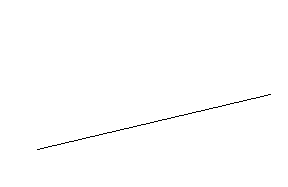 Here’s the 1LINE command that I created. Yup, it’s pretty simple!
Here’s the 1LINE command that I created. Yup, it’s pretty simple!
^C^C_line \\;
(The underscore before “line” allows for translation and isn’t necessary most of the time.)
The backslashes pause for you to specify the start and end points of the line. The semi-colon ends the command. I have an old tip on ways to end the LINE command quickly here.
I explain how to create a custom command here.
When you combine a custom command with a keyboard shortcut (I explain how here), you have something powerful.
I use Shift+1 to execute my 1LINE custom command.
What custom commands do you use and how do you access them?
Do you have a favorite command? Please share it and how you execute it.
- Combine or subtract 2D shapes to create custom shapes - February 17, 2022
- Working with linetype scales - January 18, 2022
- Rename named objects–blocks, dimension styles, layers, and more - December 21, 2021

 Instagram
Instagram LinkedIn
LinkedIn Facebook
Facebook 
Hope this isn’t too long, these are some from my *.pgp file:
bm, *battman
bp, *bpoly
bu, *burst
ca, *classiclayer
ci, *classicimage
cx, *classicxref
cs, *chspace
d, *dist
ci, *classicimage
cx, *classicxref
cs, *chspace
d, *dist
dm, *dimstyle
dp, *dwgprops
dv, *divide
et, *extrim
evv, *elevation
ev, *elev
fd, *find
ft, *filter
ic, *imageclip
if, *imageframe
iu, *insunits
lm, *limits
mp, *matchprop
mu, *multiple
oo, *oops
pn, *plan
pd, *ddptype
pg, *polygon
pgs, *pagesetup
rc, *rectang
rf, *refedit
-rf, *-refedit
rvc, *revcloud
ri, *reinit
rn, *rename
-rn, *-rename
wo, *wipeout
xt, *extend
I use xx for burst. That way my left hand doesn’t have to leave the keyboard. x for explode, xx for burst.