Starting with AutoCAD 2006, you can use the JOIN command to join objects that are colinear, meaning that they’re along the same line. Usually, you use JOIN to join lines or polylines. For example, you may have broken a line and now you need it whole again. The command fills in gaps, if necessary.
You can also use the JOIN command to join arcs that are along the same circumference or elliptical arcs that are along the same elliptical circumference. Just select an arc or elliptical arc and use the cLose option.
You can even join splines, as long as they don’t have any gaps. Help says that you can join helixes, but this didn’t work for me. Perhaps the language in Help is misleading, because I was able to join a helix with a spline.
Here is the result in a Top view:
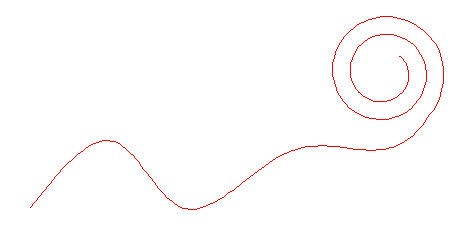
Even cooler, here it is in Souteast Isometric view:
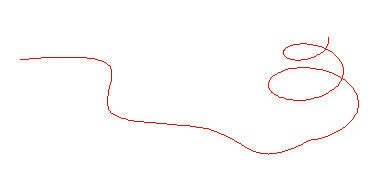
- Combine or subtract 2D shapes to create custom shapes - February 17, 2022
- Working with linetype scales - January 18, 2022
- Rename named objects–blocks, dimension styles, layers, and more - December 21, 2021

 Instagram
Instagram LinkedIn
LinkedIn Facebook
Facebook

Leave a Reply