You can add formulas to a table, so that it automatically calculates the following:
- Sum
- Average
- Count (counts the cells in a column or row)
- Cell (displays the value of another cell)
- Equation (lets you manually insert a formula)
This makes the table work like a spreadsheet.
To add a formula, click outside the table to exit editing mode, if you were entering data. Then click the cell where you want to enter the formula, to select it.
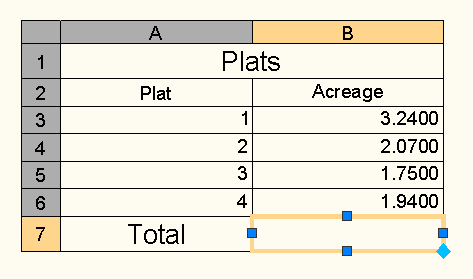
Next, right-click the cell, and choose Insert> Formula to display the sub-menu , and choose the formula that you want. Alternatively, on the Table tab, go to the Insert panel, and choose Formula. Then choose the option that you want.
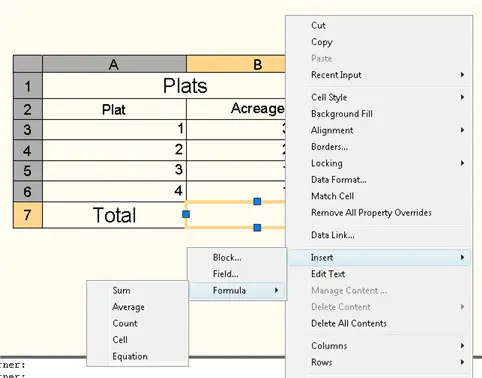
Follow the instructions on the command line. For example, to insert a Sum, Average, or Count formula, you’ll see prompts to select the first and second corner of the cell range that you want to include in the formula. You might have to experiment to find the best place to pick to select the corners.
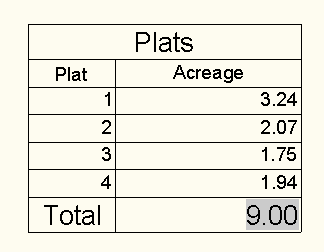
To enter a formula manually, choose Equation, which inserts the leading equal (=) sign for you. Then enter the equation as you would in a spreadsheet.
- Combine or subtract 2D shapes to create custom shapes - February 17, 2022
- Working with linetype scales - January 18, 2022
- Rename named objects–blocks, dimension styles, layers, and more - December 21, 2021

 Instagram
Instagram LinkedIn
LinkedIn Facebook
Facebook

Im working in 2007, but when I insert formula like u show up i got only #### whats wrong? sorry for bad English,
Thanks
Check your data format, maybe it’s configured for text, or the current precision to 0.00000000 and doesn’t fit in the cell width
is it possible to remove the filling-hatch of the formula…?
Dear Friend
I want to thank you for answering.
If I Can draw in autocad Through Entering the Numbers in Excel. Of course Other than Table.
I have tried this by all means…every thing works fine….first I select a cell, then right click, then insert formula, then sum, then first corner and then second corner, after this it displays a formula..which after enter converts into a hatch …and thus all i get at last is a hatch……please advise me what to do?????????????????????
That’s pretty weird! Never seen that…
thanks mam ,,,,,,,
is it possible to disable formulas in a table? i would like one of my cells to show ” = 450 va ” but it turns into ” xxxx “
Krishna,
In order for your formulas to be displayed in a table, you need to add an apostrophe before the formula. This is the same technique used in Excel, to display the contents of a cell as text, rather than executing the formula.
is it possible to create a formula for a series of labels? for example:
i have A-01-01 on cell A1 on the next cell i want to automatically show A-01-02 and so on.. is it possible?? kinda have to label hundreds of cell and its so tedious.
you could make your spread sheet in excel using the fill series
copy all your cells to the clip board
in autocad using the edit menu select paste special
next choose autocad entities and the ok
then paste the table where you want it in your drawing
Hi dear,
I find your email in ‘www.augi.com/library/autocad-fields-forever’
I have question about field in AutoCAD
I currently use AutoCAD 2015LT version and wondering if I can use field option more in my project
My question is For the revision box in actual page i want to put “IF Formula” in the field to read the revision table so it find the last line to of the revision No. in the table and then fill the box.
For example if the cornet revision in the table is P1, in the revision box shows p1 box and if the table grow to next revision that box get to the next rev. No.
By the way the table at the moment is an attribute block
If you think I should change anything please let me know I will do the change
Again thanks for your help and time in advance
I have data in a cell of a table that is pulled from a cell in another table. Once I a while the link between the cell in one table and a cell in the other table breaks. How can I get it back without completely redoing the process. I noticed that there is an AutoCAD generated “ID” referenced in the cell link but I don’t see a way to discover what that ID is after the link “breaks”
Any ideas?
The SUM Formula works fine, but if there is no data in any of summed cells, # appears in the formula cell.
Is there any way to suppress this symbol?
Thanks!
HELLO IM TRYING TO CREATE A SPOT ELEVATION BLOCK (SHOWING THE PROJECT ELEVATION WIאH ABSULOTE ELEVETION)
ILL’D LIKE THAT THE BLOCK WILL CHANGE AUTOMATIC ACCORDING TO PRACTICULAR SPOT ELEVATION.
THE IDEA IS TO USE A TABLE WITH ATTRIBUTES.
1 CELL (A1) WILL SHOW THE ELEVATION IN A SPECIFIC SPOT (WILL QUATE THE VALUE OFF ATTRIBUTE THT WILL BE CHANGE MANUALLY)
1 CELL (A2) WILL CONTAIN A PROJECT ABSULOTE ELEVETION (THE ATTRIBUTE WILL BE VERY SMALL ONLY FOR CALCOLATION)
1 CELL (B1) WILL DO THE MATH (A1+A2=B1) AND WILL SHOW THE NEW ABS ELEVATION IN A SPECIFIC SPOT.
ATTRIBUTEs VALUE HAVE INSERTED IN TABLE CELLS A1 & A2 USING THE FORMULA IN OBJECTS FILDS.
ALL WORK FINE..
BUT WHEN IM TRYING TO CREATA A BLOCK WITH ALL THIS INFORMATION ITS NOT HAPPENING, AND TABLE SHOW ME ##### AND ITS NOT UPDATING WHEN IM CHANGING THE ATTRIBUTE VALUE.
ANY IDEA