You may know that you can start certain Windows programs from the command line. These programs are in the acad.pgp file that defines aliases for commands. The first section has aliases for Windows commands.
To edit this file and add more commands, choose Tools > Customize > Edit Program Parameters. Notepad opens the acad.pgp file. Scroll down until you see the following:
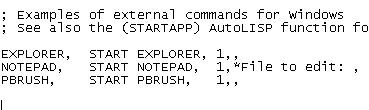 Therefore, if you type explorer on the command line, Windows Explorer opens. To open a new file in Notepad, type notepad and press Enter at the prompt that appears.
Therefore, if you type explorer on the command line, Windows Explorer opens. To open a new file in Notepad, type notepad and press Enter at the prompt that appears.
If you add commands, use the same format. The text before these commands explains the meaning of the 1 and the general format. Then save the file. Back in AutoCAD, type reinit to reinitialize acad.pgp and you’ll be able to use your changes.
Tushar Dabholkar from Pune, India e-mailed me some more ways to launch programs from the command line.
You can type start on the command line and it functions like choosing Start > Run in Windows. For example, you can type winword or excel to open those programs (if you have them installed). Or type calc to open the Windows calculator or mplayer2 to the Windows media player.
- Combine or subtract 2D shapes to create custom shapes - February 17, 2022
- Working with linetype scales - January 18, 2022
- Rename named objects–blocks, dimension styles, layers, and more - December 21, 2021

 Instagram
Instagram LinkedIn
LinkedIn Facebook
Facebook 
Ellen-
I have Civil 3D 2012 and can’t seem to locate the ACAD.PGP file by either using Windows Explorer or going through the Civil 3D program file root directory. Any idea where it resides?
Mark
Mine is in the Support folder where AutoCAD is installed. It may also depend on your version of Windows. I just did a search in Windows Explorer for acad.pgp and it popped up.
Mark,
Try (findfile “acad.pgp”) at the command line.
In mine, I get the following:
“C:\\Users\\username\\appdata\\roaming\\autodesk\\c3d 2010\\enu\\support\\acad.pgp”
This will give you the location of the pgp file that Civil is actually using. If I do a search using Windows Exploder, I also find the pgp file for Map and also the archived ones from years past.
HTH,
Ray
The following will show you which one your AutoCad uses, if you have several:
(findfile “acad.pgp”)
Copy and paste that to the command line. To directly edit the file you can use
(startapp “notepad.exe” (findfile “acad.pgp”))
To create a button-macro use
^C^C(progn (startapp “notepad.exe” (findfile “acad.pgp”))(princ))
Read carefully the instructions in the beginning of the file. Make all your modifications to the end part of the file. And make a backup-copy first!