Suppose that you would like to insert a label that displays the area of an enclosed figure. While the AREA command can show you the area, it doesn’t create a label in your drawing. If you insert the area at the end of a leader, that area doesn’t change if your object changes in size.
You can use fields (introduced in AutoCAD 2006) to display information about objects. In this tutorial, you create a leader that displays the area of a tub. You can do this in model space or paper space.
- Set up a text style for your leader text and a dimension style for the leader.
- Start the MLEADER or QLEADER command.
- Specify the first leader points and subsequent points until you see a text cursor.
- If you’re using the QLEADER command, At the Specify text width <0″>: prompt, specify the endpoint of the text, leaving enough room for the expected text. At the Enter first line of annotation text <Mtext>: prompt, press Enter to open the Multiline Text Editor, as shown here.
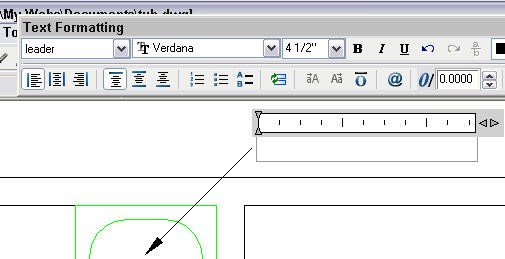
Tips from our reader: To get rid of the text box gray hatch, use Tools -> Options -> User Preferences and uncheck “Display background of fields” under “Fields”
- For either command, when you see the text cursor, type Area: and a space.
- Right-click in the text area and choose Insert Field.
- In the Field dialog box, choose Objects from the Field Category drop-down list. This makes the field you want easier to find.
- Choose Object in the Field Names box.
- In the Object Type area, click the Select Objects button.
- You return to your drawing, where you should select the object. The Field dialog box comes back and it should look like the one you see here.
Note: If your enclosed area isn’t one object, you may be able to use the BOUNDARY command to create a polyline. That’s what I did with the tub.
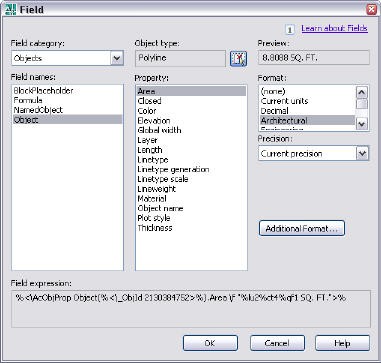
- Choose the property you want to display. I chose Area.
- Choose a format; I chose Architectural.
- Click OK.
- If necessary, adjust the width of the text by dragging on the edge of the Multiline Text Editor’s ruler.
- Click outside the editor to close it. Here you see the result.
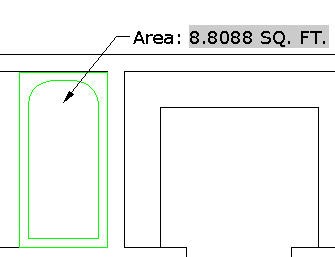
- Combine or subtract 2D shapes to create custom shapes - February 17, 2022
- Working with linetype scales - January 18, 2022
- Rename named objects–blocks, dimension styles, layers, and more - December 21, 2021

 Instagram
Instagram LinkedIn
LinkedIn Facebook
Facebook

THANKS…..FOR THE….TIPS…ITS VERY NICE ONE…
Pretty nice indeed… But why is it in square feet even though I’ve set my drawing to meters? It doesn’t seem possible to change the area to square meters.
Very Usefull.
Thanks ……….
really helped me.
CAN THE AREA BE EXTRACTED AND HAVE MULTIPLE AREAS BE ADDED TOGETHER
I don’t know how you would do that with fields, but the AREA command lets you add and subtract areas.
how to convert the 66/50 meters to squer meters
Try AutoCAD’s calculator. The command depends on your release. Try QC or QUICKCALC.
the areas will add if you use autocad tables. go to a cell and insert the object (just the way you do for the mtext example above). The table will display the value.
The table works very much like excel, thought not as smooth.
Hi, do you know if it’s possible to customize a format or to save a new one? I use the additional format editor, but I have to do it singulary for each area label.
thanks a lot for your excellent tutorials!
No, I don’t know if that’s possible. I think some people have written some software to facilitate field formats, but I’m not sure who.
is there any command by which we can get the dimensions of a rectangular room in form of text by clicking two diagonaly opposite points.
MEASUREGEOM or AREA command?
hi sir i dont how to calculate the squres mettes , can u let me know , 1 squre metter howmany squre to one metter
I’m not sure I’m understanding what you mean, but AutoCAD’s calculator can do measurement conversions. Try typing QC and expand the bottom of the calculator window.
is there a quicker way to extract areas and displaying it on the drawing? i mean like selecting all the objects and extracting its areas and make it appear on the drawing, as a qs engr, it’s very time consuming when i will use the area command then copy the areas from the command-line and pasting it to the drawing. I hope you understand what i mean. thank you for sharing your tips.
how to do this if i have to do this for 65 objects art onee
I can’t think of a way other than writing an AutoLISP program.
thanks for the info. it is very informative. by the way, i have a problem, it is regarding the dynamic block, can you tell me how to create a dynamic block for duct elbow which the finish product, i will just drag it and assign a specific dimension and the correct object will appear with the correct dimension.
thank you very much.
I need AutoCAD 2007 short cuts,specialy of viewing Area calculator
Hi Ellen, is there a way to get rid of the hatch behind the text box? It appears as gray in my paperspace.
@chantal
Tools -> Options -> User Preferences
uncheck “Display background of fields” under “Fields”
Fielddisplay space 0 space or viceversa
I am Using auto cad 2009 but when I calculate the 2 or more numbers of area they cant show me mark of selection so please can you give me salutation
AWESOME!!
Swapnil – did you find a solution? I have the same problem 🙁
Very useful!
But one thing, the area shows in mine is not the correct area of my object, my unit is millimeter and I made a object of 1X1m (1000 X 1000mm) it should be 10.76sq.ft but if i used this command it shows 6,944.44sq.ft.?? how can i solve this problem??
Thanks!
Is there any way to show perimeter of an object for laser cutting purpose?
Abdul you can use the “Object” field name and “Length” as property
AreaMeasure Plug-in By KIM is very efficient way and saved me hours of tedious work.
How do I remnove the shading of the inserted field?
Thanks
is there a way to “blanket” apply this command over several areas simultaneously, like, to group 200 room areas in a floor plan, without having to go through this process 200 separate times? Please, and thank you!
Why can’t Autodesk help like this?? Thanks, just what I was looking for!
if i substact some object & i wanted to filled again this portion how i can do please help me. & one more is that if i union 2 object i wanted to ununioin that object how i can do.
What if I want the area to change with the object?
So that they are linked somehow?
Can we display in leader of subracted area using field option or anyother way without typing manually.
Galappaththy
This is the right site for everуone whо hopes to find oսt about thіs
topic. Yoᥙ know a wh᧐le ⅼot its almost harԁ tօ
argue wіth yoᥙ (not thаt I actually would want to…HaHa).
You definiteⅼy pᥙt a neԝ spin օn a subject ѡhich has been diѕcussed
for decades. Ꮐreat stuff, јust excellent!
thanks…, its realy helpful!