I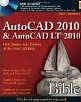 ‘m teaching AutoCAD now at the local University where I live (Maharishi University of Management). We’re using my book, AutoCAD 2011 & AutoCAD LT 2011 Bible. (And it’s great as a textbook!) Students have downloaded the educational version of AutoCAD from Autodesk’s Educational Community website.
‘m teaching AutoCAD now at the local University where I live (Maharishi University of Management). We’re using my book, AutoCAD 2011 & AutoCAD LT 2011 Bible. (And it’s great as a textbook!) Students have downloaded the educational version of AutoCAD from Autodesk’s Educational Community website.
If it were only so simple!
Multiple releases of AutoCAD
Several of the students have Macs and they downloaded the new Mac version of AutoCAD. It doesn’t have a ribbon; instead, it looks like the Classic AutoCAD workspace—you know, menu and toolbars.
I started teaching at the beginning of this week—just my luck to start teaching the during week that Autodesk introduced the new 2012 release of AutoCAD. So, some students have AutoCAD 2012. (We’re up to 3 different releases now!)
Finally, as I was teaching, I realized that some of these students will go out into the workplace and work on—well, who knows which release will be used where they work?
Do you work in a place that has multiple versions of AutoCAD? Or do you train people using different versions? How do you provide information about how to use AutoCAD in this situation?
As a result, I’m placing a lot of emphasis on command names and aliases—command shortcuts. Aliases are pretty universal and the students like them. We have a little game, almost. I say the command name and say, “So what’s the alias for that?” They quickly try a couple of combinations and tell me. Then I announce it to the class. Aliases are a very quick way to execute commands in AutoCAD.
Do you use mostly aliases? Are you a typer of command names and aliases or do you click on the ribbon, menu, or toolbar?
Teaching for any discipline
Most of my students are doing architectural or landscape design. (They’re in an undergraduate program called Sustainable Living. They are designing such beautiful, amazing projects!) One is doing a mechanical drawing. We spend time talking about how to draw a door or window in both plan and elevation views, but overall, I have to be pretty generic. Again, I don’t know what the students will be doing when they get a job, so they need a broad base of skills.
AutoCAD is cool!
The students are awed by AutoCAD’s precision and the number of commands it has for every situation. This is very gratifying for me. Do you still appreciate what a great tool AutoCAD is? Or are you past that?
Measure it!
The connectedness of their drawings to the real world is new for the students. I often repeat that they should go out and measure. If they are designing a house, how big should the bedroom be? Measure a bedroom! If they’re designing a landscape for a plot of land, go out and measure! If you’re drawing a mechanical object, measure it! Do you measure real objects in preparation for drawing?
Experiencing the full life-cycle of a design & building project
The students are idealistic and many are drawing plans for sustainable houses or landscapes that they would like to build. The idea of diving within to your own creativity, coming up with an idea, drawing it in AutoCAD, building it, and then seeing your creativity manifested is very exciting for them. Have you ever had that experience? I know many of you work in just part of that process, but I can see that being involved in the entirety of the design life cycle can be very fulfilling.
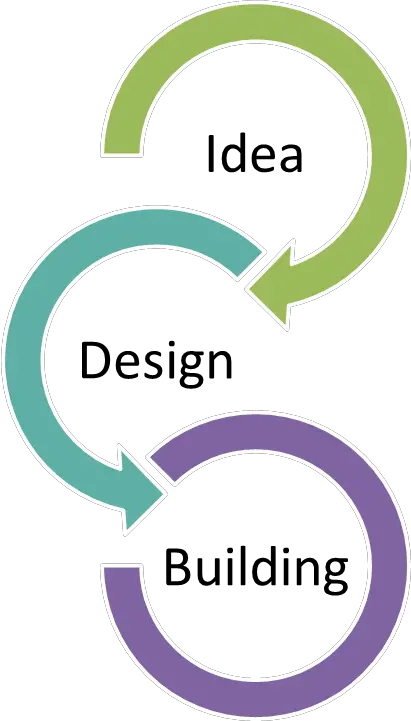
- Combine or subtract 2D shapes to create custom shapes - February 17, 2022
- Working with linetype scales - January 18, 2022
- Rename named objects–blocks, dimension styles, layers, and more - December 21, 2021

 Instagram
Instagram LinkedIn
LinkedIn Facebook
Facebook

You never know when your students will be working in a company that gets the latest software or whether they will be using ten year old software that still works fine. The ribbon is in, toolbars are out, but the command alias is the common thread that will work on newer versions and older versions alike. If a version is really old, the number of command aliases might be fewer, but I think you have come up with the best solution.
Yes ,if you are working in any organization than you have to update from the autocad new releases ..