Duplicate and overlapping objects waste ink and mean that your drawing isn’t accurate. However, often, they’re invisible.
The OVERKILL command, part of Express Tools, can help. This command deletes duplicate objects and goes further to combine overlapping lines and arcs. However, it’s not on the menu, toolbar, or ribbon, so you have to type it on the command line. For that reason, many people don’t know about it. (Update: As of AutoCAD 2012, this command is part of core AutoCAD. and is now on the ribbon. Go to the Home tab, Modify panel, and expand it to find the button.)
When you start the command, the next prompt is Select objects: and you can type all and press Enter to apply the command to the entire drawing. Then press Enter again to end object selection.
The Overkill dialog box opens.
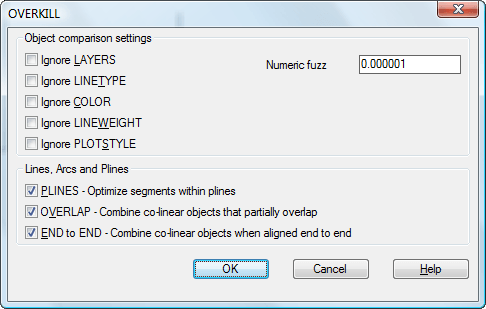
To keep the default settings, just click OK. If there are duplicate or overlapping objects, you’ll see a message like this:
1 object(s) deleted.
You can specify lots of settings to control the process. For example, you can check the Ignore LAYERS check box to delete overlapping lines, even if they are on different layers.
Check out this free dynamic block tutorial
Plus get free tips in our AutoCAD Tips Newsletter!
 Get a free tutorial on creating a complete dynamic block, including a drawing to practice on. You'll make a movable chair, resizable desk, and more. PLUS, the highly-acclaimed AutoCAD Tips Newsletter will keep your skills up to date!
Get a free tutorial on creating a complete dynamic block, including a drawing to practice on. You'll make a movable chair, resizable desk, and more. PLUS, the highly-acclaimed AutoCAD Tips Newsletter will keep your skills up to date!
The Numberic Fuzz text box determines how exact two objects must be to be considered duplicates. The default, 0.000001, deletes almost exact objects. You can change this to 0, to delete only objects that are exactly on top of each other.
The PLINES check box, on by default, removes duplicate line or arc segments within a polyline, or lines and arcs that overlap a polyline. If you uncheck this, the command only removes duplicates of entire polylines.
The OVERLAP check box, also on by default, combines objects that partially overlap into one object.
The END to END check box combines objects that don’t overlap, but are end to end, such as two colinear lines with one common endpoint.
Click OK to execute the command.
Draw and edit faster and easier with these top 25 productivity tips every AutoCAD user should know. Check out “Top Productivity Tips Every AutoCAD User Should Know” at http://www.ellenhelps.me/25-Productivity-Tips
- Combine or subtract 2D shapes to create custom shapes - February 17, 2022
- Working with linetype scales - January 18, 2022
- Rename named objects–blocks, dimension styles, layers, and more - December 21, 2021


 Instagram
Instagram LinkedIn
LinkedIn Facebook
Facebook

OMG! Thank you, thank you! This is a wonderful command to know.
Thank u very muchhhhhhh….
how to join two collinear polylines into one that has a gap between them. is the reverse option from break at point…..
thank u!
Thanks for the tip. I have removed over 2K unneeded lines from my veryt first drawing. This has saved me hours of work.
Wow, that’s a lot of lines! Glad it helped.
Ellen,
Really dont have words to say you thanks. i just reduced my file size from 80 mb to just 6 mb by this command, actually file contained duplicated 3d contours which slowed down the speed of autocad.
thanks again:)
I haven’t drawn in CAD in years and I forgot this little command. Now I can execute it and get back to work. Thanks so much Ellen.
SUPERB! THANKS ALOT.
Thankssssssssss a lottttttttttt, its so nice
Thanks for the tip 🙂
That one really helps.
HUGE HUGE THANKS!! 😀
Tks
I have used this command for years. However when we updated to version 12 in 64 bit format, when the dialog box displays the computer locks up.
Is there a visual basic problem in this environment?
I have a 32 bit of version 9 that works great.
Yes, I believe that VBA doesn’t work in 64-bit.
How to remove overlapping dimension in auotocad12
I’m not aware of an automatic way. Perhaps an AutoLISP routine could automate the process.
Ellen,
We’re still stuck here in ACAD 2009 🙁 We do have the OVERKILL command and find it very useful. Every so often….out of seemingly nowhere….I will open a drawing and see that there are duplicates of EVERYTHING. Seriously, it’s like someone copy/pasted the entire file of linework on top of itself, although that did NOT happen. Have you ever heard of this? I’ve only experienced this in ACAD 2009.
I have tried the delete duplicate objects with no luck, i have a 3d file brought into autocad to edit then to mastercam to program if i can get rid of all the duplicates this will save time in mastecam to program andy help on settings?
thank you
Thanks for the helpful article. I actually forgot the name of the command, but your article was just there at the right time. Thanks once again.
Thanks its really working amazing Thanks alottt…..
Hi,
Could you please tell me, if I use Overkill command, will it make changes to basic geometry or size of the drawing?
I am afraid that this command should help only to remove duplicate objects and not the profile of the drawing.
Thanks.
Max use the purge command to delete unused items
Thank you!!!
hello Ellen,
I have been trying to get answer to my question online but so far have been unsuccessful.
I hope you may be able to help.
I use overkill command in AutoCAD 2013 but the dialog box is not working.
AutoCAD says “UNABLE TO LOAD DIALOG BOX”
My attdia, filedia and cmddia are all set at 1.
I have the same program on my laptop and it’s working fine.
Is there an AutoCAD file that controls this dialog box?
Thanks in advance.
thanks alot for this commond
Thanks for the helpful article.
hi iam using auto cad 2013.if i use this command my system gets hanged up.plz tell the solution
Alan is the pathname to the dialogbox listed in options?
Thanks!!! I have this CAD file i needed to load onto navigational software and it was so large. Then i realized EVERY single object in it had at least 3 duplicates, and that’s where i got stuck. Well, thanks to you – i’m unstuck now! Happy as a lark 🙂
thanks a lot this is very helpfull for me.
kindly explain me attribute command
rohitmathanker87@gmail.com
hi anybody can help if the text is overlapping (duplicating) overkill command doesn’t work its only layer and lines etc…not text..
Favas
In autocad 2014 I copied some text and used Overkill it worked just fine.
Command: OVERKILL
Select objects: Specify opposite corner: 8 found
Select objects:
7 duplicate(s) deleted
0 overlapping object(s) or segment(s) deleted
Command: E
ERASE
Select objects: Specify opposite corner: 1 found
Hans Graveman
Thank you ,,Thank you ,,Thank you ,,
Thank you so much!!! this help me a lot, Thank you ,,Thank you ,,
Dear All,
I have one drawing there number of blocks is there on that drwing sheet but due to my fault number of blocks is overlaped to each others.OVERKILL command is not working for the same,if anyone can know pls reply.
how to remove duplicates and overlaps in the pline in autocad 2004
Thank you! You saved my life (at least part of) 🙂
Thankssssssssss a lottttttttttt, its so nice
hi! so I was using this sheet with a lot of Macros, like a lot! And i had an object (checkbox) placed next to the macro which would activate the macro. I saved this file a thousand times and when someone else saved it, after that I could not open the file anymore. It said that the image in the file is broken and needed repair. After a lot of digging, we found out the the checkboxes were somehow duplicated and when we deleted the duplicated checkboxes, we could save the file!
Do you have any insights on what might have gone wrong or how we could fix it? Thanks!
thanx alot
but
when i have lines and make boundary from its with bo command and return to use overkill to delete the first lines it gives me unjoind lines and i have no profit from boundary command i used can you help me please
i draw sld diagram in auto cad2010. now i want to delete particular line, but cant do that.. please help me
Thanks, thats really helpful
Thanks a ton! Proved to be of great help!!
How to remove overlapped blocks ?
Neat little command which will save us a load of time when making warning signs.
We use a engraving machine which runs every line it gets in the acad file. Imagine the frustration when you see the mill go round 5 times for nothing…
Thanks.
1400 objects deleted… Nice thank you! 😀
when I trim it create double line there is any way I can fix this issue ??
Thanks Ellen for the neat command
Linto
Just use erase crossing and R (remove) click one on the overlapping blocks
Thanks so much!!
Is there a way to do this with Blocks? I have a drawing with the same block stacked on itself multiple times in multiple places. As far as I know Overkill doesn’t work on blocks.
Ross
Just use erase crossing over the blocks and option R remove for one of them
Hans, that works great if I know where every duplicate block is in the drawings. I have no idea how many there are or where exactly they are. I need to order product off of B counts, but they are not correct because of duplicate blocks.
overkill WILL remove duplicate blocks in 2015. the readout in the command line will not reflect that it remove them, but in actuality it does.
Thank a lot
This tip saved me a few hours of work in under one minute!
Note that the results differ for the same elements (with same layer, color, etc.) depending on the selection:
For example, if you have several layers in a drawing, with a couple or more duplicate lines, and also a couple of non-duplicate parallel lines you want to keep,
the command will erase ALL of the above mentioned lines (i.e. the four of them) if you use “select all”,
and will erase only the two duplicates if you select more narrowly.
Glad to help and thanks for the clarification!
If I use the overkill command…how does that work if they lines are on different elevations?
Todd if you want to use overkill om different elevations you can use “Flatten” first or if you need a 3D drawing use the “View” command and select an isometric view so you can manually select what you want to remove
I’ve been struggling with this all day.
How does the command determine which of the two overlapping entities to keep when they are exactly the same, but are different colors?
I’ve done this on a drawing with 11,000 lines, the majority of which are on top of one another (the drawing got pasted onto itself, slightly modified and colored differently). I want to delete the duplicate entities that are not colored bylayer. When I run the command, it seems to pick a random hodgepodge of choosing to keep the bylayer entity and the non-bylayer entity.
I have tried draworder and I’ve set my maxsort to 20,000 and neither have an effect.
thank u for your helping , but how to delete both of the lines that have overlapped?
Ok it s very good thank
Thank you very much…
Hi Ellen,
After doing this i am still facing the same issue. Still there are so many segments where lines are overlapped and not getting deleted by this command. Please help
how can i get this program
IAM GETTING UNABLE TO LOAD THE DIALOGUE BOX ERROR MESSAGE WHEN I USE OVERKILL COMMAND IN AUTOCAD MAP 2015
Overkill is a command of the Express Menu. Do you have the express tools installed?
Thanks a lot.. good command
I have been facing to execute syntax ” please help how to use this syntax in Autocad
(esri_cs_get)