We all make mistakes, so we all need to undo tasks in AutoCAD. Here’s a list of ways to undo actions. Please leave a comment to add to this list.
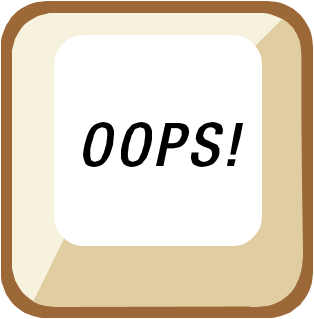 The UNDO command
The UNDO command
Everyone knows about the UNDO and U commands. Let’s start with the U command. It undoes your last command (if possible–you can’t undo certain actions such as saving and printing). You can also find it on the Quick Access toolbar. Finally, you can do what most people do — press Ctrl+Z.
But many people don’t know about UNDO’s options.
If you type undo on the command line, you see this prompt:
Enter the number of operations to undo or [Auto/Control/BEgin/End/Mark/Back] <1>:
To undo multiple operations, type the number of operations that you want to undo.
The UNDO command’s Mark/Back and Begin/End options help you group actions and then quickly undo the entire group.
When you use the Mark option, you set a start point. Then you perform some commands. To undo everything since you used the Mark option, use the Back option. You can set multiple marks and use the Back option to go back from mark to mark.
When you use the Begin option, you set the beginning of a group of commands. Then you use the End option to specify the end. Then, you can undo the group with the U command, because it’s considered like 1 command.
The UNDOCTL system variable lists the UNDO command’s setting. Here are its values:
- 0 UNDO is turned off
- 1 UNDO is turned on
- 2 Only one command can be undone
- 4 Auto is turned on
- 8 A group is currently active
- 16 Zoom and pan operations are grouped as a single action
- 32 Layer property operations are grouped as a single action
The UNDOMARKS system variable tells you the number of marks you have set.
Did you know that you can undo actions in the Properties palette, even if you didn’t make the changes there? Right-click anywhere in the Properties palette except over a value and choose Undo. You can do this multiple times.
Let’s not forget the OOPS command!
The OOPS command brings back the last object or set of objects that you erased. You don’t have to use OOPS right away; you can use it after you’ve other commands.
Special commands for undoing actions
Here’s my list of commands that exist only for undoing specific commands.
- The LAYERP (Layer Previous) command undoes actions relating to layers.
- The SURFUNTRIM command undoes SURFTRIM operations.
- The SOLIDEDIT command’s Body, Separate option undoes UNION if the objects are not touching.
Commands with Undo options
Many drawing commands have their own Undo options. Here’s my list of drawing commands:
LINE, PLINE, SPLINE, 3DPOLY, WIPEOUT, TRIM, MLINE, POLYSOLID, and SOLIDEDIT (Body, Shell)
Here’s my list of editing commands that have Undo options:
COPY, EXTEND, LENGTHEN, STRETCH, all grip editing commands, FILLET & CHAMFER (before you even do anything!), OFFSET, PEDIT, and SPLINEDIT.
Here’s my list of informational and view commands that have Undo options:
MEASUREGEOM, MVIEW (Polygonal option), CLIP (Polygonal option), DVIEW, and VIEWBASE.
Resetting and restoring
Some operations let you reset or restore a situation. For example, using the CUILOAD command, you can either load or unload a CUIX menu file. You can also click the Restore button to undo changes to the customization file and the Reset button to undo all changes you have made and return the file to its out-of-the-box state.
What else can you think of? Leave a comment!
- Combine or subtract 2D shapes to create custom shapes - February 17, 2022
- Working with linetype scales - January 18, 2022
- Rename named objects–blocks, dimension styles, layers, and more - December 21, 2021

 Instagram
Instagram LinkedIn
LinkedIn Facebook
Facebook

the day after (or week) after rightclick a drawing in explorer and choose “restore previous”
I have written a number of lisp routines which I’ve often thought I should add undo mark to somehow. I have to hit numerous undos after using one of my commands if I change my mind.
thanks for undo command i dont no before your mail very nice
I hope someday the command MATCHPROP to have undo option.
(Undo only the last one, not the whole command)
On the Quick Access Tool Bar if you check the Undo and Redo buttons so that they display, they will have an arrow beside them with a pull down menu that allows you to undo or redo to specific commands or groups of commands.
Edgetrimmer,
I know what you mean. Undoing a complex program can be time consuming.
I know there are other methods but this simple one works for me.
I just copy the following 2 program lines into the program where the are needed:
program start
(command “undo” “begin”) ;begin mark for UNDO command option
program body
(command “undo” “end”) ;end mark for UNDO command option
program end
Hello Hans!
Please tell me what operating system & AutoCAD version you are using; I don’t get the “Restore Previous” option when I right-click in File Explorer.
(I have Windows XP & AutoCAD 2009)
Thanks!
Hello
when entering Undo↵ and choose Control option and then when I choose Layer I see this prompt “UNDO combine layer dialog operations?[Yes/No]
my question is how I can use that option for Layers by an example please
With my best regards
Dear Sir,
i have a question i have a drawing in DWG file means Cad file and i have deleted few section of that drawing, and i have saved that file so please tell me is there any way to recover that section or undo that delete