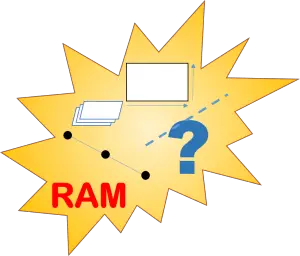 How many objects are in your drawing?
How many objects are in your drawing?
What are the limits and the extents of your drawing?
What are the running object snaps?
What’s the current elevation setting?
Is FILL on or off?
What’s the current linetype?
How much free space does your hard drive have?
How much memory is free?
How many places do you think you’d have to look to find all this information? Think again. It’s all in one place — the STATUS command. It’s an ancient command but packs lots of information.
Try it out — you’ll see a lot more items than the ones I listed.
It’s a great tool for troubleshooting. Try it out. Leave a comment to let others know how you use this command.
- Combine or subtract 2D shapes to create custom shapes - February 17, 2022
- Working with linetype scales - January 18, 2022
- Rename named objects–blocks, dimension styles, layers, and more - December 21, 2021

 Instagram
Instagram LinkedIn
LinkedIn Facebook
Facebook

Great reminder Ellen. You never cease to amaze.
Nothing happened just got statusbar.