Use AutoCAD’s calculator (originally the CAL command and then the QUICKCALC command) to find calculated points, such as the midpoint between two existing points or the center of a triangle. You usually use this command transparently, while drawing a line.
Use the object snap
There’s a shortcut to start a line (or specify any other point) midway between two points. At the prompt for the point, press and hold Shift and right-click. Then choose Mid Between 2 Points from the shortcut menu of object snaps.
Use QUICKCALC to draw a line between two endpoints
To start a line midway between two points with QUICKCALC, do the following:
Turn off OSNAP, so you don’t inadvertently snap to an object snap, especially if you’re near other objects.
Start the LINE command.
At the Specify first point: prompt, type ‘quickcalc (or just ‘qc) and press Enter.
In the expression box, type (end+end)/2 as you see here, and then press Enter.
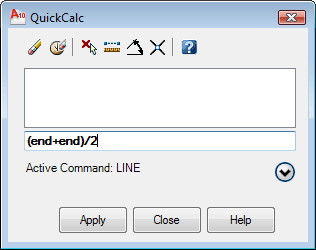
QUICKCALC
At the >> Select entity for END snap: prompt, use the pickbox to pick a point.
At the >> Select entity for END snap: prompt, pick a second point.
Continue drawing the line. The line starts at the midpoint between the two points you specified.
Draw a line between two centers
To use circle centers, type (cen+cen)/2 and follow the same procedure.
Start a line at the center of a triangle
To start a line at the center of a triangle, you use a similar technique:
Turn off OSNAP, so you don’t inadvertently snap to an object snap, especially if you’re near other objects.
Start the LINE command.
At the Specify first point: prompt, type ‘qc and press Enter.
Type (end+end+end)/3 in the QuickCalc expression box and press Enter.
At the >> Select entity for END snap: prompt, use the pickbox to pick a point.
At the >> Select entity for END snap: prompt, pick a second point.
At the >> Select entity for END snap: prompt, pick a third point.
Continue drawing the line.
The line starts at the center of the triangle, as you see here.
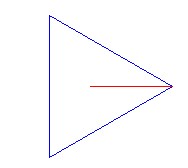
Line Drawing
Find the intersection of two lines based on their 4 endpoints
Let’s say you want to start a line at the intersection of two lines, without drawing the two lines.
Start the LINE command.
At the prompt, type ‘qc and press Enter.
Type ill(end,end,end,end) in the QuickCalc expression box and press Enter.
At the prompts, select the endpoint of the first imaginary line, then its other endpoint. Then select the endpoints of the second line.
Continuing drawing the line.
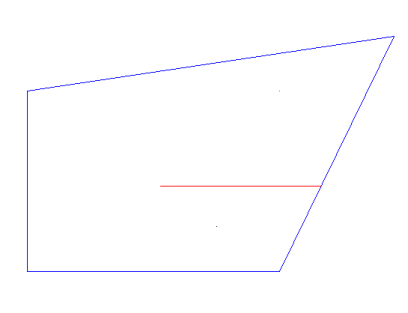
Line Drawing
Tip: If you expand the Variables section of the QuickCalc dialog box, you can choose the ille variable to do the same operation.
What methods do you use to find unusual points?
Ellen Finkelstein is the author of the best-selling AutoCAD & AutoCAD LT Bible, which started with R14. Ellen has written extensively on AutoCAD, including articles for Autodesk’s website and features for AutoCAD’s Help system. Ellen’s first book was AutoCAD For Dummies Quick Reference.
Latest posts by Ellen Finkelstein
(see all)
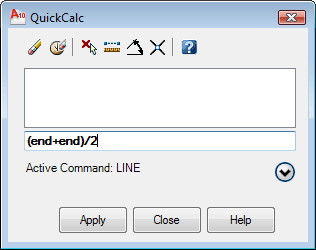
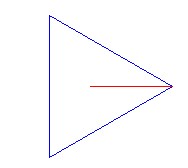
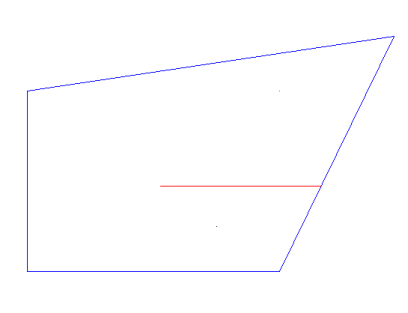
 Instagram
Instagram LinkedIn
LinkedIn Facebook
Facebook

I use AutoCAD LT 2011. I was not able to duplicate these procedures. quickcalc would not start after starting the line command with either the “qc” or “quickcalc” commands. If I had quick calc running and then started the line command, the interface was not allowed. Are there any suggestions?
i agree with u, i used autocad 2010.
I just tested it and didn’t have any problem. Did you use the apostrophe before qc or quickcalc? That’s what makes the command transparent.
i have just used the ‘cal, and it works now.
and i also tried the ‘qc, and it works also. tnx
[…] Find the midpoint between two points, the center of a triangle, and other unusual points […]
hi i m a student of interior designing course. and i want to be a professional in autocad. so i just searching autocad trick to use. its very usefull for me.exellent………….tricks…..
thankyou very much……
Hi ,
Thank you for the explanation. I have been looking for that info for a long time. It works with both ‘qc and ‘cal given we use them transparently and it does work in Autocad 2012.
After the LINE command and typping formula in calculator i get “Unable to pick points during command”
Autocad 2015 LT
Another way to start a line midway between any two points is the “m2p” filter.
Start the line command, then enter “m2p” and a space.
Select the endpoint of a line (or center of a circle, or ….)
Select the other endpoint of a line (or center of a circle, or…
The line should begin between the two points selected.