While AutoCAD comes with a large variety of hatch patterns, you can also create your own. This feature has been around for many years.
Hatch patterns are stored in files with a file extension of .pat. You can add your hatch to the default acad.pat or create your own .pat file. As always, don’t forget to make a copy of acad.pat or acadlt.pat before you edit it.
If you create your own .pat file, here are some points to remember:
- If you aren’t adding patterns to acad.pat or acadlt.pat, you can put only one hatch pattern in a custom .pat file; the filename and pattern name must be the same
- You can insert comments in your .pat file after a semicolon
- You must press Enter after the end of the last line of the hatch definition
Note: To find the location of acad.pat or acadlt.pat, right-click the drawing area and choose Options; then click the Files tab. Double-click the Support File Search Path item to display the location of the support files.
The syntax for hatch patterns is as follows:
*pattern-name[, description]
angle, x-origin,y-origin, delta-x,delta-y [, dash1, dash2, …]
Hatch-pattern definitions have a few rules:
- The description is optional; if you include one, precede it with a comma.
- Add the dash specifications only for noncontinuous lines.
- You can have more than one definition line (the second line in the syntax I just showed), creating sets of hatch definitions that combine to create the hatch pattern.
- Each definition line can be no more than 80 characters.
- You can include a maximum of six dash specifications (which include spaces and dots).
- You can add spaces in the definition lines for readability.
## Dynamic block is another great productivity tip to master. Sign up below to get your Free tutorial on creating a complete dynamic block, including a drawing to practice on. You’ll make a movable chair, resizable desk, and more.
This following explains the meaning of the terms in the definition:
- Angle: Defines the angle of the lines in the hatch pattern. If you also specify an angle in the Boundary Hatch and Gradient dialog box when you place the hatch, AutoCAD adds the two angles.
- X-origin: Specifies the X coordinate of the base point of the hatch pattern. Your hatch probably won’t go through 0,0; however, this point lines up sets of lines in hatch patterns, as well as aligning hatch patterns in different areas. Because all hatch patterns are calculated from the base point, they’re always aligned, no matter where they actually appear in the drawing.
- Y-origin: Specifies the Y coordinate of the base point of the hatch pattern.
- Delta-x: Specifies the offset of successive lines. This applies only to dashed lines and is measured along the direction of the lines. Specifying a delta-x staggers each successive line by the amount that you specify so that the dashes don’t line up.
- Delta-y: Specifies the distance between lines, measured perpendicular to the direction of the lines. This applies to both continuous and dashed lines.
- Dash: Defines a noncontinuous line using the same system as linetype definitions: positive for a dash, negative for a space, and 0 for a dot.
Let’s look at a couple of examples.
*ftrailer, proposed future trailers
105, 0,0, 0,0.5, .5,–.25,0,–.1,0,–.25
This hatch has an angle of 105 degrees, an origin of 0,0, a delta-x of 0, a delta-y of 0.5 (the spacing between lines), and then defines a non-continuous linetype (dash, space, dot,space,dot,space)
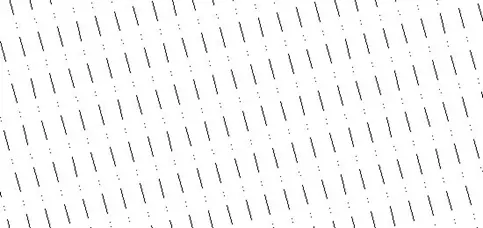
Here’s a more complex example:
*trail, whole trailers-proposed
0, 0,0, 0,2, .5,–1
90, 0,0, 0,1.5, .5,–.25,0,–.25,.5,–.5
90, .5,0, 0,1.5, .5,–.25,0,–.25,.5,–.5
0, 0,1.5, 0,2, .5,–1
This hatch pattern has 4 lines. Two are at 0 degrees, and two are at 90 degrees. This creates the rectangular shape. The difference between the two lines that start at 0 degrees is their origin. The second one starts at 0,1.5. The 90-degree lines also have different origins. The linetype for the 90-degree lines is dash, space, dot, space, dash, space.
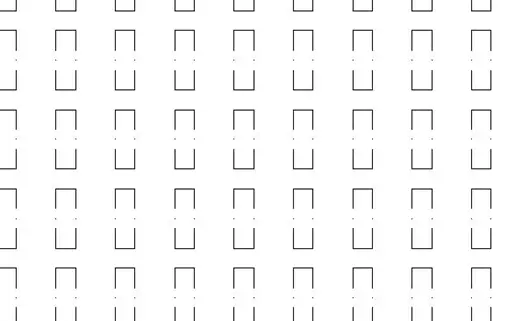
See how the effect of trailers is created?
Have you created a great hatch pattern? Share it by leaving a comment!
Want more customization tips like this? AutoCAD is meant to be customized, but customization is one of the most complex features of AutoCAD. Check out Top Customization tips every AutoCAD user should know
- Combine or subtract 2D shapes to create custom shapes - February 17, 2022
- Working with linetype scales - January 18, 2022
- Rename named objects–blocks, dimension styles, layers, and more - December 21, 2021

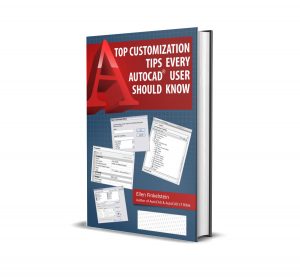
 Instagram
Instagram LinkedIn
LinkedIn Facebook
Facebook 
Hi i want what how to creat my own hatch in Auto cad 2007
The instructions here work for AutoCAD 2007. In fact, the hatch code specifications go back many years.
Hello, i have to make squares 50X50 cm, can you give me some tips please?
Do they need to fill in a closed space? If not, you wouldn’t use a hatch. Even if you would, I’m not sure you wouldn’t be better with an array of lines. It’s hard to know without any context.
hello. can anybody explain me how can I add an installed pattern to my autocad pattern’s library pls??(i use version 2007) thx all.
I’m not sure what you mean. If you add a custom pattern to acad.pat, it becomes part of the AutoCAD pattern library. What do you mean by “installed?”
Hii.. How can use a hatch pattern (which is in .Pat)and it is already downloaded in my computer ? in other words I can’t find the downloaded pattern in AutoCAD file. plz help.. Thank youu 😀
If you put it in the support file search path, you can find it when you go to hatch something. On the ribbon’s hatch gallery, custom files are at the bottom if they’re in the search path.
i need to know how to create a new hatch patterns in AutoCad.
thx
prem
I would like to create a hatch which is simply blank. I would use this to hide an area of a drawing so that I can place a title block on a normally hidden layer. When I turn the layer on, the features behind the title block will be hidden and only the text in the title block will appear. Any suggestions would be appreciated.
I’m not sure I understand, but would the TEXTMASK command help? It creates a wipeout behind the text and helps to make text on top of a hatch more legible. The WIPEOUT command might also help. And the TEXTTOFRONT command will, well, it’s obvious.
Hi Ellen,
I’m not understand about your explanation, i come here to find a way to make the pattern that i was made, for use in another time, as hatch if possible,
so who care about angle?? array give we all magic to make some awesome pattern,
and what it is about syntax?? is that really difficult to make some pattern become usable hatch?? lol, maybe i just need to uninstall my Autocad,
thanks before
Yes, you make it for use another time by saving in a .pat file. Then, when you want to use the hatch, you can choose that file and you’ll be able to create the hatch. The hatches are created using text. There may be some way to convert a pattern you draw to a hatch pattern, but I don’t know of it– perhaps someone has written a program to do that. But in AutoCAD, you have to use their syntax.
Tengo el autocad 2010 y me aparece la leyenda acadiso.pat, can´t find file. No standard patterns available. Sabés como puedo hacer para recuperarlos?
Gracias.
Thanks for this awesome instruction. I finally understand what those numbers mean.
However, I have tried to create a pat file where I copy and paste two pat files together (Concrete and Leaves pattern) to simulate an obscure glass. and the pattern gives me the error message in AutoCAD. Can you please explain? and any tips for making such pattern work?
Thanks
I’m not sure how you could put to .pat files together.
Hi Ellen:
What I meant was, I opened two pat files in text editors, then cut and paste all those numbers together and saved it as a new pat file. I was hoping these would make 2 patterns work together but it gives an error message.
Base on your instruction, I would think it would work.
Do you have any suggestion? Thanks
Hi Ellen,
Please tell me how to use a photo to create a new hatch pattern?
thanks
I’m not aware of a way to use a photo to create a hatch pattern. However, you can use a photo as a material to fill in a side of a 3D object. That’s another topic.
Hello, I am having difficulty trying to get a herringbone pattern configured. I have been going over things to try and get it to work, but I am just now getting frustrated. I just need a 1.75″x8″ herringbone pattern. I have already created a 4×12 and an 3×12, but for some reason I can not get this one to work. Any help would be greatly appreciated. I don’t care if is angled at 0 & 90 or 45 & 135, I just need to get it to work. Thanks
Does anyone want to help John create a custom herringbone pattern?
John, You might search on the Internet–sometimes people share their work.
Use the Express Tool SUPERHATCH to create a hatch from an image.
SUPERHATCH works like the hatch command, but it allows you to use an image, block, xref, or WIPEOUT object as a hatch pattern.
Great idea!
@romany … try in superhatch command…
@ Ellen.. Maam same doubt can’t rectified… i have download the hatch patten can u tell me where to paste the hatch… i’m using autocad 2012. thank you..
If you put the .pat file in AutoCAD’s support file search path, it will appear at the bottom of the list of hatch patterns. In the Patterns panel of the Hatch Creation tab, click the arrow at the right of the thumbnail images and scroll to the bottom. Then you can choose that hatch to fill an enclosed area.
Thanks Ellen, I have already searched far and wide, before I posted help. Usually I can figure it out, but for some reason, this one is kicking my butt. I have created 4×12 and 3 x 12 herringbone patterns recently, but I just can not get the 1.75×8. I will more then be happy to post one or two to get one in return! 🙂
John, in theory any herringbone should be able to be duplicated with one horizontal family of lines, and one vertical. In practice, I don’t think it works. But first, I hope I’m right in assuming you’re talking about each rectangle/paver being 1.75 units x 8 units? If so, then my belief is it’s not your fault – it’s that the pattern doesn’t repeat itself for a very long time. To use only two line definitions we need to have a very large “off” distance (9.75 ON, then 102.25 OFF), and having experimented, I believe Autocad chokes on this – for some reason I’ve never understood it often struggles to “cut” a dashed line unless the line happens to have an “on” bit nearby, so this particular hatch you’re wanting is a worst-case scenario.
If you can handle nudging your proportions into a shape where the smaller side divides more neatly into the larger (eg 2 units x 8 units), then the lines will repeat/align much sooner in the pattern and it should work for you. The following worked for me (Save it into a file named herrinbone2x8.pat )
*herringbone2x8,Herringbone 2 x 8 units
;angle, x,y-origin, delta-along-line, delta-between lines, dash-1, dash-2, …
;Line family 1 – horizontals
0, 0,0, 2, 2, 10, -6
;line family 2 – verticals
90, 2,0, 2, -2, 10, -6
Good luck. Autocad patterns are one of the most bizarrely archaic things I know. (especially considering I just made a new crazy paving hatch in Archicad! 🙂
Chris
Whoops, missed a ‘g’ in the filename – that should have read herringbone2x8.pat, not herrinbone2x8.pat
Chris, we have a free excel AutoCAD hatch generator tool on our site that will allow you to design the pattern of your choice. see http://www.cadhatch.com/#/hatch-generator-tool/4558761903
Dave
I need the video of using custom hatch pattern in auto cad.
Dear Sir/Madam,
before i was using Auto CAD 2007 and that was perfect.
i used to isolay comment for hiding all layer except which i want in the same version. now i am using 2011 version, that isolay comment is not working while using 2011. can you help me for the same….
awaiting for your reply
regards,
Ahmed…
I’ve added the code to my existing .pat file and I’ve saved the woodgrain .pat files under the support folder and I still can’t get the option when I’m trying to hatch. Does this not work in LT?
Hmmm, not sure. I don’t have LT to test it.
i want change layer value delta Y “0”
delta z “0”
that possibile????
Hello! I need to create a hatch of 60×60 squares that has a sando fill behind. I don’t want to add it at ACAD.pat, I want it to be a new file… How Can I do that? Thanks!
Ellen,
I have created my simple custom diamond hatch and it does not showup in model space when install it. It shows up in the hatch window area okay but I get a “Missing paramters on line 3.?” when I install it. see below, what have i done wrong?
MrJMan
*Diamond,Diamond
71, 0,0, 0,.125
109, 0,0, 0,.125
How do i make my own hatch pattern that will follow a certain path? example i need to put stone pavers following a curved pathwalk?
I believe that for years, AutoCAD has come with a tutorial to do just that using AutoLISP. Look in Help under customization.
This is a very interesting pattern, and not a terribly easy one to solve. Many, many years ago I spent a bit of time developing all of the AR-* patterns, so have a bit of knowledge about this, though it has been a long time. There is a 15″ repeat each way, but since 8 does not divide evenly by 1.75, as pointed out in an earlier post, you have to find the larger repeat, and use that. This turned out to be 214.25 though I have yet to figure out why. 14 x 15 = 210 and the three full tiles is 5.25. Adding these would be 215.25. Our offset is -1 each time, so this would account for it, but did I just get lucky???
*herringbone175x8,Herringbone 1.75 x 8 units
;; 14 rows and columns required.
;; angle, x,y-origin, delta-along-line, delta-between lines, dash-1, dash-2,
;; Line family 1 horizontals
0, 0, 0, 1.75, 1.75, 9.75, -214.25
0, 15, -1, 1.75, 1.75, 9.75, -214.25
0, 30, -2, 1.75, 1.75, 9.75, -214.25
0, 45, -3, 1.75, 1.75, 9.75, -214.25
0, 60, -4, 1.75, 1.75, 9.75, -214.25
0, 75, -5, 1.75, 1.75, 9.75, -214.25
0, 90, -6, 1.75, 1.75, 9.75, -214.25
0, 105, -7, 1.75, 1.75, 9.75, -214.25
0, 120, -8, 1.75, 1.75, 9.75, -214.25
0, 135, -9, 1.75, 1.75, 9.75, -214.25
0, 150, -10, 1.75, 1.75, 9.75, -214.25
0, 165, -11, 1.75, 1.75, 9.75, -214.25
0, 180, -12, 1.75, 1.75, 9.75, -214.25
0, 195, -13, 1.75, 1.75, 9.75, -214.25
;; line family 2 verticals
90, 1.75, 0, 1.75, -1.75, 9.75, -214.25
90, 16.75, -1, 1.75, -1.75, 9.75, -214.25
90, 31.75, -2, 1.75, -1.75, 9.75, -214.25
90, 46.75, -3, 1.75, -1.75, 9.75, -214.25
90, 61.75, -4, 1.75, -1.75, 9.75, -214.25
90, 76.75, -5, 1.75, -1.75, 9.75, -214.25
90, 91.75, -6, 1.75, -1.75, 9.75, -214.25
90, 106.75, -7, 1.75, -1.75, 9.75, -214.25
90, 121.75, -8, 1.75, -1.75, 9.75, -214.25
90, 136.75, -9, 1.75, -1.75, 9.75, -214.25
90, 151.75, -10, 1.75, -1.75, 9.75, -214.25
90, 166.75, -11, 1.75, -1.75, 9.75, -214.25
90, 181.75, -12, 1.75, -1.75, 9.75, -214.25
90, 196.75, -13, 1.75, -1.75, 9.75, -214.25
Yes, complex patterns can take a long time to figure out! Thanks for posting this.
what is hatch commond for glazing
Do you mean ‘what is the hatch command for glazing?” or “What is the common hatch for glazing?”
I don’t know what hatch is usually used for glazing, but perhaps a reader will know & reply
Ellen,
I’m new to creating custom hatches. I believe you instructions make sense, however, I can’t even get to that point. I found the user defined hatch patterns fine, however, even when I copy a hatch within that folder and don’t change or even open the file, autocad won’t load the hatch. in the hatch Manager it shows that the file exists, however, doesn’t load the actual hatch and is not usable. Any thoughts/advice? Thanks.
@JYodak;
if i save this as .pat will it follow a curved path?
@Ellen
can you show where in customization that is? i have been working on cad for years now and i haven’t come to this till now
@JYodak;
i tried your hatch pattern it says missing parameter on Line 33
Ellen,
Do you know of a way that will allow the inclusion of text into a hatch pattern?
No, but you can include text in a complex custom linetype
@Marty
you can use Expresstools SUPERHATCH instead
Mam,
Does this work for Acad-2010, If not what is the procedure for the same & if possible add a vedio.
Thanks in advance
R.Satheeshkumar
The procedure for creating a hatch pattern definition hasn’t changed.
Hi
i want cereat hatch with arcs how can i make that?
Possible to send us your video contains an explanation of how to work
By definition, a hatch can only have lines and dots.You could perhaps define a shape and make an array of the shape or just draw an arc and array it.
How I can create hatch lines with diffrent colour.
Thanks
Each hatch is one object, so you can’t. You would have to explode it or create interweaving hatches. I’m not sure what your hatch looks like, but multilines can create parallel lines of different colors.
THanks Ellen for your informative site, I have downloaded some free hatch patterns from the net and when I put in this folder (where i found the aacad.pat File)C:\Autocad 64\x64\pt-BR\acad\Acad\Program Files\Root\UserDataCache\Support the new patterns does not appear at all and also if say i have ten custom patterns can i put them in one file (i have no experience at all in customizing autocad)
Yes, you can add them to the existing acad.pat. Be sure to back it up first!
Hi Ellen,
I would like to hatch similar objects (boxes)in a one go to save time. each object (box) is parallel to a section of the highway centreline (snake shaped) what is the best way?
changing each time the UCS for each box and then hatching each separately seems time consuming.
any suggestions please
Hassan, I don’t know which release of AutoCAD you’re using, but I think you can hatch multiple closed objects at one time.
Yes, I know you can hatch at one time (am using 2011) but the aim is, since the rectangular boxes face different directions, the hatching of all at once with a single UCS (e.g. world)will make to some boxes hatched with angular inclination to their sides. (already their sides were not parallel to the UCS world coordinate axis). I might be wrong, please give me a hint
Hassan,
Perhaps you could create a script or AutoLISP routine that would let you input the angle and hatch at the right angle. If you have set angles, you could save them in a tool palette.
i am trying to combine a concrete hatch and a wood hatch to make a new CMU Hatch in plan. The problem i am having is that the default size for the wood hatch is smaller than the concrete hatch. is there a way for me to modify the scale of the wood watch (like x5)?
How come I cannot grab and drag a solid or gradiant hatch to a tool palette but I can all other hatches?
When I preview a drawing in the File > Open dialog box (Autocad 2008) I can see 2 layers that do not show up in the drawing. I have turned on and thawed all layers, and all Xrefs have been updated, and their file paths are current. How can I find and show these layers in the drawing? This is happening to the same layers in 2 different drawings.
Have you tried the PURGE command? I mention it at https://allaboutcad.com/tips-for-working-with-layers/.
Laywalk might also help: https://allaboutcad.com/manage-layers-with-laywalk/
Or perhaps the preview is just wrong?
Better late than never!
This was a very interesting problem and hatch pattern that was addressed by “Chris” on 4/22/2012 and also “JYodak” on 7/19/2012. I used information from both of them to create the following hatch pattern that requires approximatly half the amount of code.
*Hbone175x8, Herringbone 1.75 x 8 units
;; % ellenfinkelstein.com/acadblog/ and
;; Chris, 4/22/2012 and JYodak, 7/19/2012
0, 0, 0, 1.75, 1.75, 9.75, -102.25
0, 15, -1, 1.75, 1.75, 9.75, -102.25
0, 30, -2, 1.75, 1.75, 9.75, -102.25
0, 45, -3, 1.75, 1.75, 9.75, -102.25
0, 60, -4, 1.75, 1.75, 9.75, -102.25
0, 75, -5, 1.75, 1.75, 9.75, -102.25
0, 90, -6, 1.75, 1.75, 9.75, -102.25
90, 1.75, 0, 1.75, -1.75, 9.75, -102.25
90, 16.75, -1, 1.75, -1.75, 9.75, -102.25
90, 31.75, -2, 1.75, -1.75, 9.75, -102.25
90, 46.75, -3, 1.75, -1.75, 9.75, -102.25
90, 61.75, -4, 1.75, -1.75, 9.75, -102.25
90, 76.75, -5, 1.75, -1.75, 9.75, -102.25
90, 91.75, -6, 1.75, -1.75, 9.75, -102.25
;;
I have downloaded some “trendy” stone patterns. I have .pat files. I have put them in the support file that contains the acadlt.plt file that AutoCAD currently looks for and uses. I cannot find these new patterns and use them in my drawing. Any help you could offer would be great!
hi… i make list by hatch to get an area but the amount i got is wrong because win i create boundary for the same location i have other area …where the mistake
I combine hatch and linetype to make new hatch pattern like
– i make rectang 50×50
– fill with ‘HEX’ hatch, angle:0, scale:1
– change linetype with ‘BATTING’ linetypescale:4
Hi, I need to make a 1/3rd running bond with 76mm x 230mm bricks and 10mm motar joint
I have found a one thats is simualr to what I want but the third row up the brick is starting in the wrong spot. I cant seem to figure out the code 🙁 can someone please help ?
0,4,4,0,8,11.625,-0.375
180,11.625,3.625,0,8,11.625,-0.375
-90,0,3.625,0,12,3.625,-4.375
90,15.625,4,0,12,3.625,-4.375
-90,4,7.625,0,12,3.625,-4.375
0,0,0,0,8,11.625,-0.375
180,15.625,7.625,0,8,11.625,-0.375
90,11.625,0,0,12,3.625,-4.375
@Barb
how about this
0, 0,0, 8,8.6, 23,-1
0, 0,7.6, 8,8.6, 23,-1
90, 0,0, 8.6,-8, 7.6,-18.2
90, -1,0, 8.6,-8, 7.6,-18.2
Here, this is my take on herringbone in 3 lines. Made it years ago but cannot remember for the life of me how to do hatch patterns anymore! I remember it took me the best part of a day…
*HERRINGB2, Herringbone parquet, 6×12 inch
45, 0,0, 152.4,152.4, 457.2,-152.4
135, 970,-970, -152.4,152.4, 457.2,-152.4
Load Patten file
1. put all file in a folder such as BBB and copy all *pat files in BBB
2. Copy BBB to “C:\Program Files\Autodesk\AutoCAD 2012 – English\Support”
3 command: Options->surport file path->C:\Program Files\Autodesk\AutoCAD 2012 – English\Support\BBB->APPLY
There is a problem in using hatch ,,i.e..when i try to create a hatch of any style..it simply produce a white block in the closed box.. whatever style it may ,,, simply it produce this white block,,what to do??????????
Damn, am the only one who can’t get it to work?
I even tried to copy “net”, modify its parameters (the “offset” ones, after angle and x/y parameters) to have it fitting suspended ceiling dimensions of 2″ x 4″, change its name to “*SUSP_CEIL”and all I get is a hatch that doesn’t work.
I also tried an outline of a 5 branches star, lots of work I tell ya (following), but I need a few hints:
*STAR2, Superstar!!!
36, .4122147477,.1909830056, 1,1, .726542528, -.4490279766, .726542528
72, .4122147477,.1909830056, 1,1, .726542528, -.4490279766, .726542528
324, .0489434837,1.3090169943, 1,1, .726542528, -.4490279766, .726542528
0, .0489434837,1.3090169943, 1,1, .726542528, -.4490279766, .726542528
288, 1,2, 1,1, .726542528, -.4490279766, .726542528
1. The first value sets an angle. Then, does the second pair of values (the starting offset from 0,0) is set as if it was an offset starting at 0,0 USING THAT FIRST SPECIFIED ANGLE (the values above go that way)?
>example: I draw a 1 x1 square, then want to have a line that starts from the upper right corner and rises at 45°, should it be “45, 1,1, (…)” (as my pattern is described above) or “45, 0,1.414213562373095,0” (results of [sqrt of 1{exp2}+1{exp2},0])?
2. Would the third pair of values follow the same logic?
>example: Following the above example, I want that 45° line to repeat as a parallel offset of 1. Should it be “45, 1,1, 1.414213562373095,0, (…)” or “45, 1.414213562373095,0, 1,0, (…)” (as my pattern is described above), or anything in between?
3. Does the name of the pattern:
3.1 have to be all caps?
3.2 accepts “_” type dashes?
4. Should all dimensions be ABSOLUTELY exact? Can’t a round up be accepted or will it cause trouble?
5. Is there an overall grid to be respected? I mean by that that should my “star-like” shape repeat in an absolute way following a “chess-like” grid? The above pattern should repeat (as far as the round up allows it) in a staggered way. Maybe I shouldn’t have done it that way, but the bugs I keep having with Autocad every time I change anything in the .pat file doesn’t allow me to do a “trial-and-error” method!
More precisely, should a “chess-like” grid be EXACTLY respected (no round up allowed) or otherwise the pattern wouldn’t work if it didn’t graphically repeated itself in that “chess-like” grid way?
Ok, I hope I have been clear on all the points above. If so, I guess your tutorial will become extremely precise and complete!
I think these are all points that have to be cleared up as anyone who wishes to do uncommon patterns freely will have to ask themselves those questions.
Best regards,
Matthias
when i draw something in screen(autocad)there are so many unwanted lines in dot dot and digit box create in screen what to do.
Hi shahnawaz, I’m not sure I understand your question. Could you give me more details?
Shahnawaz, es posible que tengas activado el visualizar rejilla. Pulsa F7 y lo quitas. Posiblemente tengas activado también el forzcursor. Pulsa F9 y lo quitas. Espero que esto te ayude. Saludos.
From Google Translate, here’s the comment in English: Shahnawaz, you may have enabled the display grid. Press F7 and take it off. Possibly you have also activated the Snap. Press F9 and take it off. I hope this helps. Greetings.
Hi Ellen. I love your blog. I have learned so much from you! I frequently have to draw carved moldings. These always have a defined repeat length.
I can array to make any length, but I’m wondering if there is a way to make it fill like a hatch so I don’t have to trim the parts that are out of the boundry I’m filling.
Also there are times when these moldings are following an arc. Is it possible to make this work like a hatch fill? Thanks in advance…Jim
HELLOW.if u have complete making hatch vidoes so plz tell me
[…] If the hatch patterns that come with AutoCAD just aren’t doing the trick, you may want to find new patterns online and download them, or, it’s possible to just create your own pattern to fit your specific needs. To create an originial hatch pattern, the user must access the folder with these files. They contain a .pat file extension, and should not be too hard to locate. The user then dictates the angles and axises that will make up the new pattern. This site provides a how-to for making custom hatch designs in AutoCAD. […]
Can someone please help me, since this is my first time that I’m trying to create a custom hatch pattern. I’m trying to create a pattern that basically would be three paralel lines, with the space between lines 1-2 or 2-3 filled solid. This pattern would of course continue switching between solid/non solid space. Sort of like a dashed polyline with width set to 0.5 or 1… but I can’t do what I want using a PL. How can I make this? Thank you all for your help.
[…] There is a problem if you want to use hatch in for this purpose. You might not find what you need in default hatch patterns. You certainly can create your own AutoCAD hatch pattern, as explained by Ellen Finkelstein here. […]
Can blocks be used in a hatch pattern? If so, how would that be written?
Hi Ellen,
i need this pattern to repeat another of tile. i can see what lines to copy.
*BCC TI-01×3,215×65
0,0,0,0,11.75,35.25,-0.0625
0,0,5.9375,0,11.75,35.25,-0.0625
0,11.653125,5.875,0,11.75,35.25,-0.0625
0,11.653125,11.8125,0,11.75,35.25,-0.0625
90,0,0,0,35.3125,-5.9375,5.8125
90,-0.0625,0,0,35.3125,-5.9375,5.8125
90,11.653125,5.875,0,35.3125,-5.9375,5.8125
90,11.590625,5.875,0,35.3125,-5.9375,5.8125
everyone is free to use or try superhatch that can be found in express/draw/superhatch…
Thanks for sharing your thoughts about AutoCAD tips.
Regards
Guys, im trying to get my head around this but i just cant… i need to modify a standard brick hatch like AR-BRST autocad brick pattern to be shorter in height – ie, the standard pattern represents a 240×86 brick, and i need it to be 240X60… any ideas?
Hello everybody,
I have a big area that I have to cover it with a avement which contains 14 different rectangular tiles that are repeated in a regular pattern. I want to know if it is possible for me as well to make a hatch out of the pattern that I have or is it too complicated….?
thanks a lot for your helps.
P.S. Im using autocad 2010
Vince, you will need to make a few changes to the pattern file that AutoCAD uses to make the hatch pattern. You will need to find the acad.pat file that is in the Support folder that is in the AutoCAD support file paths. When you find this file, you will need to open it in Notepad and find the few lines that start with *AR-BRSTD. Copy the three lines, including the one with *AR-BRSTD. Go to the end of the file and paste the three lines. Then, change all the numbers that are 2.667 (including the negative one) to 2.1. Change the name *AR-BRSTD to something you want the new hatch to be named (you can make it *AR-BRSTDShort). Make sure you have one blank line after these three lines and save the file. Restart AutoCAD and start the HATCH command. Click to change the pattern and at the Other Predefined tab, you will find your new hatch pattern at the end of the patterns. If the height of the brick pattern is not exactly what you want it to be, you can go through the process again and change the 2.1 to something that will arrive at the size you prefer.
Hope this helps.
hi Ellen,I downloaded earlier a DWG file with more then 100 hatch pattern but i wasn’t able to use it because i cannot find the .pat related file, can ou please tell me how can i find it?
HI ELLEN
I am using autocad 2013. i make block to one object then i take copy and go to another cad file when i past there it is lost. kindly you give me suggestion how to make.it will be sow there.
Is it just me or does this actually explain how to make your own hatch anywhere?.. It tells you what the def’s are for codding and the codes used but how do I get to that point?? Where do you input these numbers?
Mason, you can write them in Notepad or any plain text editor. As the post says, you can add your pattern to the existing acad.pat or create your own .pat file. Then you save it in the same location as the existing acad.pat. After that, your hatch will be available to choose from the ribbon or dialog box.
Just wanted to thank you for this, was a really useful guide. Made my first of many custom hatches and you explained all the principles really well.
Cheers!
Glad it helped you! Congratulations on making your first custom hatch!
I am trying to create 30×60 ceramic tile hatch.
I prepare a notepad including:
*30_60seramik,
0, 0,0, 0,30
90, 0,0, 0,60
pat file name: 30_60seramik
i am receiving that error:
“Bad pattern definition file:
Missing parameter on line 3.
?”
what am i doing wrong? Can you please help me?
Hello, i have to make squares 30X60 cm, can you give me some tips please?
@Ayse
Make sure there are no spaces (spacebar) in code as it will read as an ‘enter’. Also, make sure you DO have an ‘enter’ at the end of the code.
Any one knows how to make a Diamond Pattern? im so lost.
The requirements of the Diamonds are width 25mm and heigt 7mm with two sharp 31.3º corners and offcourse two wide corners of 148,7º
The diamonds have to make sort of an wafle structure, with an distance of 6mm dash? hopefully someone knows!! i really need it!
Your sincerly
How to create custom linetype scale with hatch?
[…] Creating custom hatch patterns – AutoCAD Tips Blog – While AutoCAD comes with a large variety of hatch patterns, you can also create your own. This feature has been around for many years. Hatch patterns are stored in … […]
I need the video of using custom hatch pattern in auto cad.
Hi,
I want to hatch any closed area with solid fill with hollow circles. Usually i fill it with circles and use solid fill but it take too long and sometimes it has problem to idendify the islands.
How can i create my own hatch pattern?
HI I WANT TO CREATE A CUSTOM TILE HATCH PATTERN IN AUTOCAD BUT COULDNT FIGURE OUT THE ORIGINS VALUE AND DELTA VALUES
THANKS ELLEN AND (ASDF)
YOUR ARTICLE IS VERY HELP FULL FOR ME I RELAY APPRECIATED TO YOU KEEP IT UP, AND ELLEN I WANT TO SUGGEST YOU TO UPLOAD YOUR WORKING SCREEN SHOTS @
hi dear
I want to make arrow hath in auto cad 2014 how to make it guide me.
thanks
hello, ^_^
this has been quite helpful.
i would like to know what a negative value does in delta-x or delta-y positions.
actually i m trying to make inclined lines that start at same horizontal line and not like offset that goes perpendicular to the inclined line.
All I can say is, try it and let us know what happens!
how to create anew custom hatch pattern
Hi,
Can I link solid hatch colors with Excel values, so that the hatch color changes when the value is changed.
Hi, use command lines (with those figures etc.) to create hatch it’s quite complicated 🙁 I made a drawing with pattern I want to use as a hatch. How to “move” that pattern to hatch library?
Thanks
I created the hatch in the .pat file and saved it, but i can not see the hatch in cad..why?
Thanks
E.
*ASSI, Assi rivestimento
90, 0, 0, 0.125, 0
0, 0, 0, 0.125, 0.75, 0.125, -0.125
this is the hatch I created
Hello, I was trying to create a simple rectangular grid pattern where the spaces between lines is 1 in one direction (x) and 1.9 in the other direction(y).
However when I want to use the pattern i receive an error message”Error in Pattern file”. Refer to my pattern:
*HP1-01.9E0
0,0,0,0,1
90,0,0,0,1.9
[…] Creating Custom Hatches (Revit or AutoCAD) […]
Do not display the cell line in the hatch on autocad 2015, What should I do?
how to create my own pattern with use of hatch command in autocad 2006 so how to create please tell me as soon as possible ….
The blog post explains how to create your own pattern.
hello
i want to create a Stone hatch pattern. like on sea i want to make breakwater and using there stone hatching. so how can i.
I see a lot of people still are visiting this page in 2019! Thanks for spreading information about the Hatch files Ellen 🙂
We’ve launched Pattycake — a web-based hatch editor. We also offer 400+ Free hatches for download, and are able to provide real-time error checking for PAT file compliance.
Hope to see some people there! http://www.pattycake.io
Hie CAD people can anyone help with a code like this please / ////////// /.
I tried adjusting from the ansi34 but its not coming on well
Here is the code i did and its not coming out well.
*TRNK2C, Trunking PVC, Steel
45, 0,0, 0,.75
45, .1,0, 0,.125
45, .2,0, 0,.125
45, .3,0, 0,.125
45, .4,0, 0,.125
45, .5,0, 0,.125
45, .6,0, 0,.125
45, .7,0, 0,.125
45, .8,0, 0,.125
45, .9,0, 0,.125
45, .10,0, 0,.125
45, .11,0, 0,.125
45, .12,0, 0,.125
45, .13,0, 0,.75