It’s that time of year again, when Autodesk allows us beta participants out of our non-disclosure agreement and lets us finally discuss all of the new features! Each year I cover them in some detail, so you can decide if you want to upgrade.
What are the biggies? New 3D surfaces are probably the biggest new addition. Transparency is important enough that the new logo alludes to it. If you drag the desktop icon over other icons, you’ll see that the left side of the black bar is actually transparent.

The AutoCAD 2011 logo
Secondary grips on polylines are cool. And you create hatches on the ribbon now. (You can still use the dialog box if you want.)
Cosmetic changes
The grid has been reworked. Instead of dots, it looks like graph paper. It’s on by default in acad.dwt, which is meant to show it off, but is kind of annoying if you don’t use the grid that much. Of course, you can open acad.dwt, turn off the grid by clicking the Grid button on the status bar, and save. This won’t affect existing templates, because the grid setting is saved in the drawing.
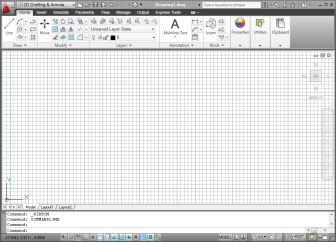
AutoCAD 2011 grid
The default color of the background has changed yet again. Third time in three years. This is a touchy subject with many users! This time it’s dark gray. I stick to white because it makes for better images.
The UCS icon looks a little different. No arrows. Maybe they think it looks more modern.
AutoCAD 2011 UCS icon
The Help system is Web-based. You’ll be opening HTML files. As long as you’re connected to the Internet, they’ll be from Autodesk’s Web site. The new system takes a little getting used to.
There are 5 new predefined visual styles: shades of gray, sketchy, x-ray, shaded with edges, shaded. These just mean that you can usually find a look you like without creating a custom visual style. The x-ray visual style is especially nice for working in 3D; it gives you a sense of the solidarity of objects (unlike wireframe), yet you can see the back sides and edges of objects.
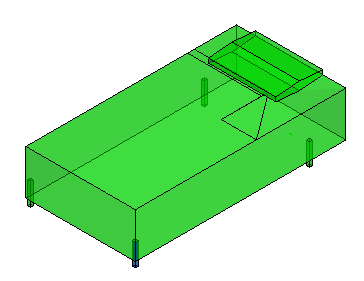
Parametric Constraints Updated
A new button on the status bar, Infer Constraints, automatically creates constraints based on your geometry.
You can relax constraints temporarily by pressing the Ctrl key. It’s easier to hide and show the constraints that you want. There are now individual commands for all of the GEOCONSTRAINT options, for less fussing to get where you want to go. For example to set a geometric constraint for parallel lines, you would use the GCPARALLEL command. The same is true for the DIMCONSTRAINT command; for example, there’s a new DCLINEAR command.
You can create parameter filters to help you display and hide just certain parameters.
Secondary Grip Editing
Polylines have grips at the midpoints of their segments, called secondary grips. You can use them to convert the segment to an arc (or to a line if it’s an arc), stretch it, or add a vertex. You can do the same with the traditional grips, now called primary grips.
New Transparency Property
Objects can now be transparent and you can set the transparency percentage. Transparency is an object property just like color and linetype, so you can create layers with transparency. You’ll probably want to use transparency for fills and gradients; it doesn’t do much for the outlines of objects. Here you see some trees at 60% transparency, showing the outline of the house through them.
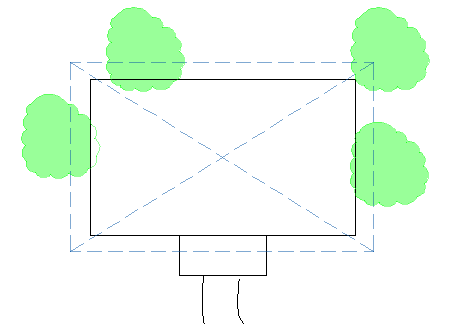
Transparency in AutoCAD 2011
New Hatch Interface and Features
You now specify hatches on a new Hatch Creation ribbon tab. There’s also a Hatch Editor ribbon tab. You can get back the old Hatch and Gradient dialog box by clicking the dialog box launcher arrow to the right of the Options panel on the Hatch Creation tab, but once you get used to the ribbon interface, you’ll probably find that it works well.
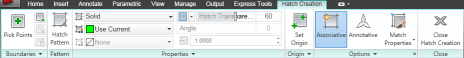
Hatch Creation tab in AutoCAD 2011
Fancier Splines
Splines have new options: Method and Degree. The Method option lets you specify either fit points (as in the past) or control points (also called control vertices or CVs). When you’re using the CV method, the Degree suboption specifies the polynomial degree, which controls how many curves the spline can have between vertices. There a new suboption called knots for the Fit method that I won’t explain, because I don’t really understand it. (You can choose chord, square root, or uniform knot parameterization-got it?) Finally, you don’t have to press Enter twice at the end to finish off your spline–yay!
New 3D Surface Objects
In the 3D Modeling workspace (and there’s a new 3D Basics workspace), there’s a new tab, Surface.

AutoCAD 2011 Surface ribbon
This is a huge new feature. AutoCAD has 3 new surface types:
- Blend: Creates a smooth transition between existing curves.
- Patch: closes (patches) a closed model that has an open top. It’s like putting a roof on 4 walls.
- Network: Creates a surface through a set of curves in the U and V directions. It’s somewhat similar to lofts, but more flexible.
There are also two modes for creating surfaces:
- NURBS surfaces: You edit NURBS surfaces by moving or stretching their vertices.
- Procedural surfaces: They are associative, so that when you edit them, you edit the basis for the surface, such as a spline, and the surface adjusts accordingly. (Think of how you can edit on of the objects that bounds a hatch and the hatch readjusts.) Two other names sometimes used for procedural surfaces are analytic and explicit surfaces.
You can offset, fillet, trim, and extend surfaces. Splines are more connected to surfaces now, as they are often used as the basis for surfaces.
In many cases, you can now choose whether a 3D command creates a solid or a surface.
Miscellaneous new features
AutoCAD 2011 Navigation bar
Navigation bar: There’s a new navigation bar that lives on the right side of the screen and is transparent until you hover over it. It’s the new home for the ZOOM and PAN commands, as well as ORBIT and a couple of others.
3D object snaps: There are new 3D objects snaps, such as vertex, midpoint on edge, and center of face.
Materials browser: The new Materials Browser is a separate palette rather than part of the Tool palettes. There are many new materials.
Select similar: The SELECTSIMILAR command allows you to select objects in a drawing that are similar to a selected object or objects. Select one or more objects, then right-click and choose Select Similar from the shortcut menu. The objects remain selected when you then choose an editing command, so you can immediately apply that command to the selected objects. Use the Settings option to control which object properties AutoCAD uses to compare the selected objects with others that are in the drawing.
Point clouds: Point clouds are huge arrays of points created by 3D scanners and the like. You can now attach them to your drawing.
Keep up to date with AutoCAD! Subscribe to the AutoCAD Tips Newsletter!
What do you think your favorite feature will be?
- Combine or subtract 2D shapes to create custom shapes - February 17, 2022
- Working with linetype scales - January 18, 2022
- Rename named objects–blocks, dimension styles, layers, and more - December 21, 2021

 Instagram
Instagram LinkedIn
LinkedIn Facebook
Facebook 
A whole new release just for the stuff you highlighted? If I weren’t on subscription, I surely wouldn’t spend the money to upgrade. Couldn’t find a single feature that I think I’ll use.
Thats it?
That’s what we pay $1200 a yr for?
It’s a rip off. They should lower the subscription price.
It’s robbery!
Hmmm, I did a lot of rewriting for my upcoming new edition of the AutoCAD Bible, so it’s hard for me to think of it like “That’s it?” What would you have liked to see as new features?
I’d like to see all the broken stuff fixed.
Not more fluff.
Where are the useful features, some of which have been on the wishlist for years? Where are the dynamic properties for 3D objects? This just looks like version 2010.1 ….
That should read dynamic block properties.
To get the length of, say, a rectangular bar takes complicated brep programming. Having parts with ‘variable’ lengths that you can extract would be good. You could, for instance, create a table of pipe lengths from a 3D Model of a plantroom.
Also, AutoCAD has a good XData system that can be used in programming. Why not have an interface so that the casual user can attach data to their 3D objects (actually, 2D objects too) without using blocks and attributes?
Still haven’t done some of the simplest requests.
Make “Select Similiar” available on the right click menu for Vanilla AutoCAD with Object enablers installed. Would save considerable overhead for those of us using the verticals just to maintain compatibility & productivity.
The grip and osnap features are improved after tinkering with it a bit.
But these features have been available from competing platforms for quite awhile.
I liked the new feature of Transpareny in AutoCAD 2011. This feature will help me in printing out my drawings stressing on the objects that I need to draw attention to and make the other objects which are not so important transparent so as not to catch the eye of the observer.
Jim,
What’s broken?
Here’s 5 pages of some of the new features in 2011: http://www.cadalyst.com/cad/autocad/autocad-2011-a-look-what039s-new-13200?page_id=1
I’m sure you can go to the Autodesk website and see EVERYTHING that you are getting for your $1200 in subscription fees. Geez people, this page only touched on a couple of the things. I’m glad I’m not putting anything out there as a free help topic for users because it would surely get criticized by some of you.
Some differences in previous AutoCAD versions: http://usa.autodesk.com/adsk/servlet/pc/compare/index?siteID=123112&id=13779317
Greetings!
I have to go with Chris Moor here…the “select similar” command still puzzles me. Why does autodesk avoid it so much? after all, it was once a part of acad, was it not?
I use Civil3D at work even for simple drafting just because of that command..had a custom app that did it for me in CAD08 but it don’t work with never versions..
well, i’ll still get down on it and see how it goes. cheers!
Wait! There IS a new Select Similar command. Here’s what I wrote in my book:
The SELECTSIMILAR command allows you to select objects in a drawing that are similar to a selected object or objects. Select one or more objects, then right-click and choose Select Similar from the shortcut menu. The objects remain selected when you then choose an editing command, so you can immediately apply that command to the selected objects. Use the Settings option to control which object properties AutoCAD uses to compare the selected objects with others that are in the drawing. I cover object properties in Chapter 11.
I used AutoCAD LT for years and love the group function on the r-click menu. You hi-lite something, r-click, pick “group” from the menu and viola’, it’s done, 2-3 seconds max. Same with ungroup, select, r-click and select “ungroup”, done. Two years ago i switched to AutoCAD 2009 and discovered there is a group function there, but much more time consuming, but does have some helpful features within the command. I made the suggestion to Autodesk last year to add a “quickgroup” feature to the right click menu, that would act just like the group feature in LT, without changing the “group” feature as it is in AutoCAD. Our office is grumbling about the group feature (or its difference compared to LT) in AutoCAD 2010, which some have recently switched to. Maybe someday!
It seems that most new editions are just minor changes that companies like AutoDesk, CorelDRAW, Microsoft, etc… want us to pay recurring subscription fees or upgrade fees for, so that they have continuing yearly income. They seem to expect us to go along with this type of money for nothing concept without having to make any innovative changes to their products. And I caught on to Admims comment about making a lot of rewrites to their (you should really buy my) upcoming edition of the AutoCAD 2011 Bible for these Major (seemingly insignificant to most of us) changes that are the “NEW & GREATEST Edition, ever AutoCAD 2011”. We should really see some innovation for $200.00, a lot for $1,200.00. I do not plan on upgrading for these minor enhancements.
Regards,
mike ll
Mike,
I was just telling you my honest experience. I spend 5 months each year working on my book, and sometimes I have more work to do than other times. As I asked before, what you would want? I’m amazed that they even find so many new features each year. Go look at the list of new features (more complete than mine) that Tim listed the URL for.
I also write about PowerPoint and am very familiar with MS Office and AutoCAD outshines them 100-1 in terms of the number of updates they create each year. And Office is only updated every 3 years, if that. But then it’s a very different audience–not highly technical people like AutoCAD users.
I don’t think they can come up with changes each year that everyone will find useful. For example, if you don’t use 3D, you won’t find the new 3D features valuable.
Ellen
Hello….Autocad the best!!!..I been try a lot of software..but autocad the best….Windows 7 Pro,500 HD,8 GB of memory..nothing to fear…
I been waiting for this,I use Autocad 2010…few ghanges but is fine…good…the best…I been working with autocad since 2000, untill
now..no problems….if you critize the ribbon..HEY..take it out of the way…more space you need in your monitor..learn..use your keyboard..
autocad 2011 is coming BRAVE…SECURE….so tryit….is the best…HEY untill you see the 2012…!!!!!!!!
Bonjour to you,
Say, for instance, 3D PDF is around for some years now, right.
I wonder if Acad 2011 would at least read and write to and from this 3D pdf file format. If so, then I’ll go for it. At the office, we have the PDMS masters converted to Solid Edge then to PDF then finaly manually redrawn to DWG. Lots of loss of precission and it’s a pain in the long term considering it’s a EPR nuclear power station for the chinese.
Anyone doing PDMS2DWG ?
Cheers.
Asking for some advice, opinion. I’m attempting to make a GIANT leap – from my AuotCad 2002 right into 2011. Any suggestions on steps, books etc? To much of a leap – distance wise? I’ve dowloaded the 30 day trial package for AutoCad 2011 and just getting started. I have no input yet, but I’ve always loved my “old” AutoCad, I’m very comfortable and it’s done everything I needed, just thought I’d better try stepping into the newer version.
Gary
PS – I notice the “new” grid seems to be a throw back to Autosketch – I much prefer the grid over the dots…..
Gary,
The only book I know is my own, but it won’t be out until June. It’s going through proofreading, then layout, then printing, then shipping. It takes so long! So find whatever you can. I think AutoCAD for Dummies will be out much earlier, but of course it isn’t as complete. It might be a good bet to tide you over. Good luck with the upgrade!
The UCS icon with out arrows; Idiotic
Stop pushing that ugly ribbon tab, is unpractical and distracting.
love my “old” AutoCad map.
I tend to agree with a couple of points with Mike II and Chris. But the real peeve ist that if you do upgrade, that is a reinstall every year. DO oyu realize how much time that is in dollars? Make the darn program where you just redeploy as upgrade without having to reinstall or uninstall the older software.
They are wanting to please some subscription users, but when it came out every other year or so, there were no real bugs that would stay unfixed or a bug that caused another worse problem.
To “admin”, I’ll keep an eye out for your book. Successfully opened a few of my 02′ drawings but still “plowing” through commands and attempting to move pieces from old file to new. Some of the “demo” videos I was able to replicate, but not all. Especailly the annotate and dimension, the annotate was easy enough, but no matter what I did, I had to select both ends of a line to get a dimension, as opposed to just picking a single line as was done it the video. I’ll get it – eventually – persitent and a night owl. I expect more complexity with more powerful attributes – but I know this version’s going to take a LOT of experimenting, trial and error, but I’ve only got 30 days… (PS – Autodesk sales guy called me today, wanting to know if I’m ready to buy!…..)
Thanks,
Gary in Florida
About the ‘Robbery’-policy at Autodesk. A few people here doubt to upgrade to the new release because of the money they have to spend. But when you campare the upgrade policy at Autodesk to other firms (like Corel, Adobe, Rhonoceros,…), Autodesk is the most expensive one because they ask money for every release. Meaning, if you upgrade from let’s say Autocad 2009 to Autocad 2011, tou pay twice the upgrade price. If you upgrade from i.e. Adobe Photoshop CS2 to the upcoming Photoshop CS5, you pay only ONE upgrade, the price is the same as if you would upgrade from CS4 to CS5.
So the ‘cheapest’ way to stay in touch with Autocad is to pay for a subscription-contract. So it doesn’t matter if the new release is worth upgrading, because if you don’t, you have to pay twice the upgradeprice when you will upgrade from Autocad 2010 to 2012.
Autodesk asks a lot of money for their software, but doesn’t give support to licensing-problems. I.e. I upgraded to Windows 7, and I could not write the activation key for 3ds max 2008. Lots of mails to Autodesk USA and Autodesk Europe departments with no result at all. So I installed 3ds max on a Windows XP system. Result: the message: your lisence is expired, you can purchase a new version. Again a lot of mails with the same result: none, and the comment that I should contact my reseller. Conclusion: I payed for a LIFETIME lisence and now I should be dead, if I believe Autodesk, because my lisence doesn’t work anymore and I don’t get even support for it from the firm who actually made the lisence-procedure.
Main conclusion:
at Autodesk you pay a lot more for upgrading when you compare to other main softwarefirms.
They force you to get a subscription-contract, no matter if the new release is interesting or not.
Autodesk makes software with a lisence-procedure that is coorupt and does not take responsibility for it with the excuse that they do not sell but the resellers do, who than should come with solutions, which they do not of course.
So it’s a tripple robbery.
A possible answer from Autodesk to all this, could be: “We don’t force you to get involved with our software”. Hahaha
Has anyone else had problems with the new Hatch Creation panel? I use 2011LT and in trying to create a UserDefined hatch the Spacing box reverts to 1 every time I set a value – the icon beside the box still shows the Scale symbol and there appears to be a slider over the Angle box which does nothing (there is one on the Transparency box too – this also does nothing).
This is important – it makes Hatching impossible.
Martyn,
I haven’t tried with LT, but with AutoCAD in prerelease, I didn’t have any problems with that. You can get the dialog box back by clicking the dialog box launcher arrow at the right end of one of the panels on the Hatch Creation tab; I forgot which now and don’t have it open, but you’ll find it. Does that help?
Ellen
Hi,
We can not insert our sid files in this version. I guess 2010 object enabler does not work in 2011.
When is the enabler coming out? We have been using sid files since at least 2006.
Any additions for 2d users? There is still a lot of room for improvement in this area. If you don’t use cad for 3d drafting, then why upgrade.
Jess
Admin – I’m holding out for your book. Looks like you (Autodesk) are getting a lot of heat. I don’t think some users realize how far, and how much work, it took to get here. I managed CAD/CAM support operations for Ford Motor Company and the Visteon “spin off” for 31 years. Starting with a CAD application called PDGS (which I’m sure you never heard of). Back then, AutoCad was scoffed at, considered amateur, then Sun and others made “entries”, but now AutoCad is the defacto application. I have ties with a well known, very successful company involved in a lot of virtual apps for industrial and facility work flow / assembly line work, and when the cool animations and graphics are over, and it comes to actual implementation – AutoCad – is where the rubber meets the road. Pricey? Yes. You get what you pay for……
Gary in Florida
ok folks … let review
if you expect from autocad very powerful 3d parametric drawing you can forget it!!!
of couse autocad alows you to create 3d objects but its all affter that there is no way to edit a stuff so you have to do the same stuff over and over again.
so if you using autocad keep it in mind that its basicly 2d cad software…
if you need a pawerful 3d parametric software you should use solidworks,inventor etc. actualy i prefer solidworks couse its so intuitive to use so simple and you can create almost anything, also you can use solidworks as analysis software…
so try it and you feel the diference.it like a day and night in comparison with autocad.
Some of the most simplest things they have not included is the selection window to align with current UCS. I have been wanting this for more then 8 years. They trickle feed us stuff items like UCS rotated with viewport but not the selection window. So they can add it next year with 2 bug fixes and three new bugs.
I think that a company like Autodesk Autocad could get a new when completed, with enough tools that save hours of work, at least every 3 or 4 years, just when it comes out a new version of linconl Towncar every 7 years, who would think a young student that study have not yet completed a Autocad 2009, it is frustrating, today things are difficult, hard to get a job, no one company will buy autodesk every years, the only thing I like is to run autocad 2008 and it is all that my boss asks me.
We have been stuck using Autocad 2004 forever. Moving to 2011 shortly. Is there a consolidated list of updated features from 2004 to 2011?
Gary in Florida,
No, but Lee Ambrosius maintains a list of new and changed commands on his site at http://www.hyperpics.com/. Look for the AutoCAD Commands Quick Reference Guide. On my site, I have a list of new features going back to 2006 at https://allaboutcad.com.
Ellen
i want autocad to let me copy object from differents opened drawings.. better blocks management. faster viewports settings inside modeling tab. cartouche wizard, PREVIEWS of selected objects on mouse-hover of polys/text/lines/gradiants/etc styles, yea sux to try-error until you find what you want, specialy when you scale your pre-made objects. more options on auto-keeping properties when you scale things.
Go to AutoCAD Inventor, Much better!!! And it comes with AutoCAD if you need
HaHa..”AutoCAD for DUMMIES”. That sounds like a good name for ANYONE who is using any version after 2007. Bottom line is companies are not going to upgrade for a new inter “face”, nor for a software package that doesn’t help the bottom line.
In autocad 2011 working with 3d after using hide command, zoom with courser does not work properly. Where is the problem?
ps:Thanks for Autocad 2011, you solved my biggest problem, After installing win 7 my autocad 2010 didnt work properly and after using for some minute it was closing by itself.
Khan,
I haven’t seen that, but what happens if you change the visual style to Hidden (instead of using the HIDE command)? Does the zoom with cursor (you mean scrolling with the mouse wheel?) work then?
Ellen
Yes i mean scrolling with the mouse wheel,thanks hidden has worked
in auto cad 2011 using insert layouts from templates i can’t name it and also my new layouts size is different than my template .
How can I solve it
One feature that disappeared some years ago, and I would like to see again:
“Follow”- which was, if I am not mistaken, in the tools menu.
It controls the response of Autocad when we change the UCS.
Its very useful when creating 3d objects, and nowadays I have to access the UCSFOLLOW variable which is more time consuming.
Excellent program, but why are there always a few toolbar buttons with NO icon? If you create or modify toolbars, you get only a question mark on some buttons. The tedium of drawing my own icons is so thick I could slice it, and the absurdity of the method involved in associating an icon with a command is beyond belief. Admin, PLEASE ask them to fix this for next year!!! Also, please ask them to STOP CHANGING THE ICONS!!!
First thing that comes to mind that went bad in 2009, and has not been fixed are leaders. There are times when we insert a separate detail as a block into a new drawing. If the scale factors are different you obviously insert accordingly. The leader arrowheads maintain their original scale once you close the drawing. Each time you open the drawing you have to re-insert the block to fix the leader arrowheads. Fix that and I’ll give them credit.
Im using 2004 for such a long time, after all in production purpose 2004 is really good, but unfortunately im receiving lot of files w/c is always hinger version so i decided to upgrade my 2004 to 2011 at first its ok,,but then i noticed that there is a big difference in terms of quality when i print 3d shaded drawing, the quality in 2004 is far best from 2011, I print my previous files w/c i created in acad 2004 & I use acad 2011 and the result is very disappointing.,will somebody help me solving this problem.
I just got a new autocad 2011 LT. I am having terrible time with the software freezing up on me. It won’t even help if I do CT/ATL/DELETE. It usually freezes up when I try to go to my files to save as or to look for other drawings in my folder.
Any ideas what is going on?
What happened to the GROUP/UNGROUP functionality?
It used to be great for keeping random objects manageable. And if you used the same group of objects enough you just create a block. Simple.
Now it has now become an unneccesary process, and I still haven’t figured out how to ungroup things yet. Exploding does not ungroup all objects.
And the Hatching scale? I do a lot of hatching, and the standard scale size is totally different to all previous versions of Autocad. I suspect it might be to do with metric/imperial scales, but I haven’t figured out how to get into that side of it. Any suggestions welcome.
Regards,
David
I like the transperancy feature. I some times do maps in GIS becausae of that. I’m jumping from AutoCAD vs 2008 to vs 2011 since I got a 64 bit computer. Now it’s really slow. I’m looking forward to the new release and sure hope it’s faster!!
I recently have had a problem creating a template using AutoCad 2011, The default paper size of 12 by 9 will not change when I try to create larger sizes. Regardless what I do, I’m stuck with the default size. The point being the support you receive is lacking at best,for 2011. I was told by AutoDesk they know of this problem and it will be resolved soon. I should have purchased 2010 instead.
Ms Admin has asked “What is broked?”
Here are two that just hit me before I found this forum.
1. Layer Manager. Stability when x-reffing (which is 100% of the time for me) breaks down after about 4-10 drawing switches. Problem can be mitigated by keeping a blank drawing open at all times or closing the layer manager before closing a drawing. Problem is intermitent and has several stages of dysfunction. Stage one: Icon on manager load improperly (appears to be an index problem due related to the icon graphics table/list). Stage two: Layer text field displays all black (unclear source, but acts like exceptions are thrown before the content panel is printed to screen). Stage 3 (lockout) Index out of range error (Index=-1 not allowed) This is encountered due to the index/iterator for the layer list not loading properly. Adjusting Max sort can delay problems but dosn’t fix.
2. Naming conflicts. ACAD loses stability when naming is overloaded. Intermitent problems occur is any of the following objects have names exactly the same: X-ref’d file name, layer, block, view name.
3. ACAD 2010 64 on Vista has trouble finding Microsoft XL in order to create data link.
4. ACAD OLE link to MSExcel can be compromised if the spreadsheet is open at the same time ACAD is displaying the spreadsheet. This indicates the OLE is not checked out properly.
There are literally hundreds of bugs which are non-critial.
I am not just a negative person though. There a dozens of new feature that I absolutely love. Dynamic blocks are great-ish (I have to mangle them to make them work with 3d). Adding edit grips to 3d solid was a good move. MText is now a good tool. The sheetset was by far the best add. etc.
I am looking forward the 2012 (even numbered releases have been historically better than odd) So tell me is there anything good in store for 2012?
-R
Regarding 2012, I’m not allowed to tell, but new releases historically come out in February or March, so we should know soon!
I was wondering if anyone has encounter a problem with sheetset manager’s callout block list.
I have link 3 different blocks to my sheetset.
But only the first one will show up on the callout block list.
Anyone know encounter this problem and have a solution?
I haven’t seen that, but I don’t work with sheet sets much.
new features workshop pops up and nothing happens when you select any of the 3 options then click okay. Can’t edit or save files already opened and the auto save doesn’t do a save while this is happening. auto save set to 10 mins but doesn’t happen, even leaving the machine overnight doesn’t get a result so all work is lost.
layer maanger does the invisible text etc… but there is no pattern to why or when it will do it, can be fine for several weeks and another day it will happen to the 1st drawing you work on. Only fix is to close and restart Autodog but it can happen again straight away
When things get as weird as that, I usually recommend uninstalling and reinstalling AutoCAD. Regarding Autosave, I’d check that you have enough free space on your hard drive.
round() is overly complicated IMO.