Would you like to create a keyboard shortcut to your favorite command-option combination? For example, I would like a version of the COPY command that doesn’t repeat, that is, that ends after one copy operation. Here are the steps:
- Enter cui to open the Customize User Interface dialog box.
- In the Command List pane, click the New button.
- In the Properties pane, you can now specify your new command. Enter a name and a macro. If the macro is long, click the Ellipsis button at the right side of the Macro text box to open the Long String Editor. My macro was^C^C_select;\_copy;_previous;;\\;;

- In the Customizations In All Files pane at the top, expand Partial CUI Files, then Custom, then Keyboard Shortcuts, so you can see the Shortcut Keys item.
Check out this free dynamic block tutorial
Plus get free tips in our AutoCAD Tips Newsletter!
 Get a free tutorial on creating a complete dynamic block, including a drawing to practice on. You'll make a movable chair, resizable desk, and more. PLUS, the highly-acclaimed AutoCAD Tips Newsletter will keep your skills up to date!
Get a free tutorial on creating a complete dynamic block, including a drawing to practice on. You'll make a movable chair, resizable desk, and more. PLUS, the highly-acclaimed AutoCAD Tips Newsletter will keep your skills up to date!

- Find your new command in the Command List pane (it’s listed under the name you gave it and a tip is to choose Custom Commands from the drop-down list in that pane) and drag it to the Shortcut Keys item in the top pane.
- Click the command where it appears in the top pane. Its Properties pane now shows a Key(s) item. Click that item and then click its Ellipsis button. The Shortcut Keys dialog box opens.
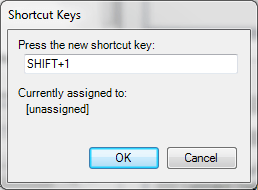
- Press the shortcut key combination you want to use and you can see if it’s unassigned — or assigned to something you never use. Generally, it has to start with Ctrl, Ctrl+Shift, or Shift. Click OK.
- Click OK to close the Customize User Interface dialog box.
- Try out your new shortcut!
Note: For information on how to create a custom command, see this tip.
What keyboard shortcuts do you use? Leave a comment! Please also explain what they do, in case it isn’t obvious to everyone.
Ellen Finkelstein is the author of the best-selling AutoCAD & AutoCAD LT Bible, which started with R14. Ellen has written extensively on AutoCAD, including articles for Autodesk’s website and features for AutoCAD’s Help system. Ellen’s first book was AutoCAD For Dummies Quick Reference.
Latest posts by Ellen Finkelstein (see all)
- Combine or subtract 2D shapes to create custom shapes - February 17, 2022
- Working with linetype scales - January 18, 2022
- Rename named objects–blocks, dimension styles, layers, and more - December 21, 2021

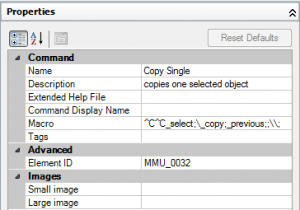

 Instagram
Instagram LinkedIn
LinkedIn Facebook
Facebook 
[…] can create your own keyboard shortcuts. See my tip, “Create a custom keyboard shortcut” for the detailed […]
Hi Ellen.
I use the following keyboard shortcuts to avoid long commands.
D1, *DIMLINEAR
D2, *DIMALIGNED
D3, *DIMANGULAR
D4, *DIMCONTINUE
D5, *DIMBASELINE
D, *DIST
IF, *IMAGEFRAME
LD, *LAYDEL
LM, *LAYMRG
OB, *OBJECTSCALE
OK, *OVERKILL
RC, *REVCLOUD
T2T, *TXT2MTXT
WO, *WIPEOUT
XR, *CLASSICXREF
CS, *CHSPACE
CB, *COPYBASE
Hi Ellen,
I was wondering how to create a custom command to open a new drawing with a template attatched. If you could help me with this it would be greatly appreciated!
Thanks,
Kyla
I should write a tip about it. You use “command line switches” and they control how AutoCAD starts. To see what happens when you double-click it, right-click it, choose Properties and click the Shortcut tab. Look in the Target box. You can duplicate that icon and change the command line. To open AutoCAD with a template called “my_template” you would add a space at the end (usually after acad.exe) then /t my_template. You might need to add the entire path and if there are spaces, put the entire statement in quotes.
Thank you for your quick reply, but what i was looking for was a way to create a command in a custom menu so when i click the menu i will get sub-menus that display my 3 different templates and when i choose one my template will come in on a new dwg. Sorry for the misunderstanding and i hope you might be able to help with this!
Thanks again,
Kyla
Here are some tips that will help you:
https://allaboutcad.com/creating-custom-toolbar-buttons/
https://allaboutcad.com/tutorial-create-a-custom-command/
https://allaboutcad.com/tutorial-automate-tasks-with-a-script-file/
https://allaboutcad.com/use-command-line-to-launch-programs/
I don’t have much on custom menus–I don’t use menus any more.
You could also create a script file and execute that as a custom command.
Is there a way to make a shortcut key just one letter without using shift or control?
Not a regular keyboard shortcut, but you can use a 1-letter alias in place of a command.
https://allaboutcad.com/tutorial-create-a-command-alias-keyboard-shortcut/
is that possible to make a tool or lsp can get print in one click.More specific need to convert dwg in to pdf, Is there any shortcut key may reduce all step in every time?
Hi there. I am having trouble with my Autocad, in the way it seems as when I make my drawing bigger with my scroll on the mouse, then I can´t get in middle of grids as if it is automatic snap to grid, how can I turn it of?
Please help,
best regards
Skúli
how we can convert model to layout and layout to model
The CHSPACE command moves objects from one space to the other.
Greetings!
You could make an AutoCAD keyboard from an ordinary keyboard using this simple tutorial. The whole process will take about 15 minutes!
http://forums.autodesk.com/t5/Drafting-Techniques/Keyboard-for-AutoCAD/td-p/3456714
can we convert–shape file and shape file attribute data to AutoCAD normal version….
Hi i was drawing using single points and lines earlier. The sigle points i was using as a reference point to line up certain objects in the drawing. Later i wanted to delete the single points. Somehow i came across a dialog box in it had lines and points. The lines were highlighted so i moved it down over points. When i did, i noticed in my drawing all the points were highlighted at once. i cannot find this again to save my life! i liked it because i could delete those points without having to pick them out one at a time.. Usually these have a line over the top of them, and are time consuming to get rid of. Do you know what this command is?
ok i found it quick select was it, now my next question say i have a bunch of cicles all .5” in diameter and want to change them to 1″ in diameter all at the same time?
Ok DDMODIFY is what i was looking for. I guess i answered my own questions before you were able to read my posts. I am glad people like u are out there though for whaen i cant.
Glad you found it!
Hi is there any short key for find option in Auto CAD
Hi i was trying to find some way to select previous selection in autocad. I was thinking of the select command and then P, but this way is not the best. So is it possible to create a new command like select previous ?, so that i can add to it a simple shortcut.
Thanks
Alooosh
HI, HOW CAN I CLOSE XREF WINDOW USING SHORTCUT KEYS…..
I got tired of always zoom-extents, save and then close so I created a quick command for it.
Now, I did it as a lisp but it is super easy.
Type in Vlisp into the command line.
Visual LISP for AutoCAD window will display.
acad****doc.lsp (**** = your year version) should open.
Scroll to the bottom and paste this:
;;; The following will “Zoom Extents” “Save” and then “Close” the DWG.
(defun c:q()
(command “_zoom”)
(command “_Extents”)
(command “qsave”)
(command “close”)
(princ))
Now to zoom extents, save and close the drawing all you have to do it hit Q.
how can show toolbar with shortcut key in autocad 2012
Here are 2 tips that might help you.
https://allaboutcad.com/create-a-custom-toolbar-in-autocad-2006-or-later/
https://allaboutcad.com/tutorial-add-a-button-to-the-ribbon-in-autocad-2009/
Do you know how to make compatible Wacom tablet with AutoCAD, especially I would like to have a shortcut with command PAN in my pen?
How can I create a shortcut for a bamboo tablet? I wonder about PAN funcionin my pen
What is a bamboo tablet?
I have a Wacom tablet, but never tried it with AutoCAD. This might help in terms of customizing the button menu: https://allaboutcad.com/control-mouses-wheel/
Hi Ellen,
I’ve managed to create some keyboard shortcuts in ACA2013 following your helpful instructions, but I need more help with this:
My goal is to create shortcuts (I’m using CTRL+NUMB1 for SW isometric view ,CTRL+NUMB2 for FRONT view,CTRL+NUMB3 for SE isometric view, etc)to rotate the cube-views-cs faster, and although it’s working the way I want, it changes the wcs into an unnamed cs. Is there a way to keep the wcs and my shortcuts the same time?
Hello Ellen,
I know this may be cheating, but there is a cool way to implement shortcuts. Many AutoCAD users may not realize that you can install two keyboards on one computer. Yes!
The Martian Keyboard will hold all the shortcuts.
You label/color and position the shortcut keys you need where you want for quick “one press access”. Then the user does not have to memorize shortcut keystroke sequences. For example press one key to issue DDMODIFY.
The Martian Keyboard will also store a long text string to a key to save you from typing a nuisance phrase over and over.
Thank you Ellen for your expert knowledge about shortcuts.
Best regards,
Rick Hoffman
Ellen how do I make short cut keys for my fractions in version 2009?
Ellen how do i make a short cut key for fractions?
autocad short cut keys
i am new & want to know the operating guideline of autocad
I want to create a shortcut for textedit. I tried following the above to create a shortcut, but could not find “New Button” in the Command List pane. My command list pane is empty.
I need to do the same as Stafford S…i want to use “ED” to edit!!!!
Aaron can u give little more deatil with picture about your lisp cos i tried your concept its not working so
goto edit the pgp file then you can change the short key for any autocad command. you can file where the pgp file by using F1
How to subscribe your cad notes
update to your site
HOW TO CONWART 2D DROWNING TO ISOMETRIC
I have to click and select line tool every time ,can I assign a shortcut to select line tool
?
I want short keys like %%U for under line ,%%c, %%d
WHAT IS THE COMMAND TO SHOW SQ 2 2
There is an interesting plugin at Autodesk Exchange which adds an AutoCAD mode to a keyboard and lets you customize shortcuts with graphical interface.
https://apps.autodesk.com/ACD/en/Detail/Index?id=9115375503141289390&appLang=en&os=Win32_64
The given information on how to create a custom keyboard shortcut is very interesting.The step by step explanation is very easy to understand. Keep sharing such articles. Thank you for sharing.