The Geometric Center object snap is new for AutoCAD 2016. It seems to me that there hasn’t been a new object snap for a long time. Am I right? When do you think that last new object snap was introduced and what was it?
Now that the trivia contest is set, let’s get into it. It’s really very simple. You need a closed polyline to use it.
- Start a command, such as the LINE command
- Access the list of objects snaps — by pressing Shift and right-clicking or using the list on the status bar. You can also use the keyboard shortcut, GCE.
- Choose Geometric Center and click to specify the start of the line.

- End the line wherever you want.
One cool point is that the geometric center doesn’t have to be inside the polyline. In this example on the right, the X marks the geometric center of the closed polyline.
The 1-minute video below shows an example of drawing a line from the geometric center of a closed polyline.
Are you going to use this new object snap? How will it be useful to you? Leave a comment!
- Combine or subtract 2D shapes to create custom shapes - February 17, 2022
- Working with linetype scales - January 18, 2022
- Rename named objects–blocks, dimension styles, layers, and more - December 21, 2021

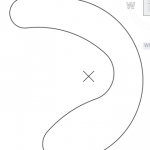
 Instagram
Instagram LinkedIn
LinkedIn Facebook
Facebook 
I work as a facade Engineer and often I need to determine the inertia and section modulus of the profiles that I design. To do that I use MASSPROP command. Then I have to give manually the coordinates of the geometric centre and then do the MASSPROP again against the new centre. This new geometric centre feature is likely to save me a lot of time. Too bad it doesn’t exist in autocad 2014.
Love this new feature.
Interesting article – recently we released a new, free Plugin for AutoCAD, which allows you to optimize and analyze your 3D files with just one click. You can download it on http://www.3yourmind.com! 🙂 maybe you want to write a review or something? We would love to deliver content.
Quick and clear explanation, excellent educational content, keep it up
Thanks for your advice. It helps us a lot. I will definitely try to apply them in the next protected or unprotected mock. Please keep us updating with your immense knowledge