![]() Dynamic Input is a way of specifying coordinates near your cursor, instead of on the command line. It’s on by default, but you can turn it off using the Dynamic Input button on the status bar.
Dynamic Input is a way of specifying coordinates near your cursor, instead of on the command line. It’s on by default, but you can turn it off using the Dynamic Input button on the status bar.
When you’re doing simple drawing tasks, there isn’t much difference between having Dynamic Input on or off.
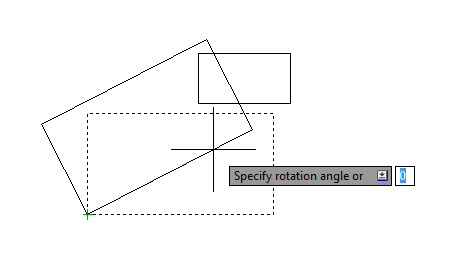 But sometimes, the command line gives you information that isn’t in the Dynamic Input box. For example, you don’t see options unless you press the Arrow key on your keyboard or right-click. Watch this video:
But sometimes, the command line gives you information that isn’t in the Dynamic Input box. For example, you don’t see options unless you press the Arrow key on your keyboard or right-click. Watch this video:
Dynamic Input gives you lots of preview clues as you draw or edit that you don’t get when you work with it off.
Dynamic Input shows angles differently than you may be used to. With Dynamic Input off, angles are measured counterclockwise, with 0 to the right, ranging from 0 to 360. This is the traditional AutoCAD way of measuring angles. But with Dynamic Input on, some angles are measured from 0 to 180, with 0 to the right, going either clockwise or counterclockwise. Watch the dotted lines near the angle’s tooltip to see exactly what the angle shown in the tooltip is measuring. You can use negative angles. Here’s an example of drawing an arc.
- Combine or subtract 2D shapes to create custom shapes - February 17, 2022
- Working with linetype scales - January 18, 2022
- Rename named objects–blocks, dimension styles, layers, and more - December 21, 2021

 Instagram
Instagram LinkedIn
LinkedIn Facebook
Facebook

The only time I turn Dynamic Input off is when I need to move the endpoint of a line using hot grips. DI wants to change either the length or angle of the line. All I want to do is stretch the grip x units in this direction.
my dynamic input will not come on for rectangle command. nor will it show any relative coordinates. any ideas why? i have exausted me search of settings to affect this.
Tom, itt works fine for other commands?
Why is it in 2006 AC LT, when I have the units set at surveyor units, Dynamic Input only indicated directions as NE or NW even when in the SE/ SW Quadrants
I don’t have LT, but even in AutoCAD and with default units, when Dynamic Input is on, angles are shown up to 180 degrees in either direction, rather than from 0 to 360. My guess is that shows up in surveyor units by always showing NE or NW. It’s a bad result and you might want to mention it in the Autodesk discussion groups so Autodesk hears about this, if they haven’t already.