Sometimes you need a list of layers to quickly see all the layers and their status in a drawing. You can share it with colleagues. For a simple method, follow these steps:
- Type -layer on the command line.
- Choose the ? option to get a list of layers and press Enter.
- Press F2 to open the Text Window.
- Select the layer list.
- Right-click and choose Copy.
- Open a text editor such as Notepad. (Start > Run. Type Notepad and click OK.) You can use Microsoft Word or another word processor, but the columns won’t line up as nicely.
- Press Ctrl+V or choose Edit>Paste.
- Choose File>Print.
If you want to share layers and layer states (settings) with others, save a Layer State file. Choose Layer Properties Manager, click Save State. You can export this file and send it to others. They can import the file to reset layers and their states.
Mike Pool sent me a tip from an associate of his, Jeff Mohr — another way to get a list of layers and their properties. Open the Layer Properties Manager and select the layers you want to list (or press Ctrl+A to select them all). Press Ctrl+C, open Microsoft Excel, and press Ctrl+V. You’ll get a nicely laid out list.
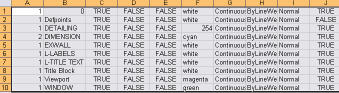
- Combine or subtract 2D shapes to create custom shapes - February 17, 2022
- Working with linetype scales - January 18, 2022
- Rename named objects–blocks, dimension styles, layers, and more - December 21, 2021

 Instagram
Instagram LinkedIn
LinkedIn Facebook
Facebook

PLEASE TELL ME HOW TO PRINT A LIST OF DRAWING IN DIFFRENT LAYERS. EACH LAYERS HAVING DRAWINGS. I WANT TO PRINT IN A SINGLE SHOT. PLEASE REPLY ME TO MY MAIL ID
Instead of doing this type layer on command line, You will get layer dialogue box with all layer name with respective properties. Then press “print Screen” button on the key board and open MS Word or Paint etc, Paste it over there. It is simple
Jasun, That’s a good idea, but I don’t think it would work with a long list of layers that requires scrolling. And you can’t edit it. But for many situations, it would be fine.
An undocumented AutoCAD variable called QAFLAGS can help with having to hit return for long lists. If you set it to 2, when you list layers, setvars, etc. the text screen will scroll continuously until it is done. If you need more than the default 400 lines of history that AutoCAD typically remembers, you will have to edit the registry as follows using the CmdHistLines variable (example shown for AutoCAD 2012 sets it to 2048 – thanks to Kean Walmsley for this tip):
[HKEY_CURRENT_USER\Software\Autodesk\AutoCAD\R18.2\ACAD-A001:409\Profiles\<>\General]
“CmdHistLines”=dword:00000800
jasun,
As you probably know, selecting alt/printscreen will copy only the active window, in this case the layer dialogue box, instead of your entire screen.
There is an lsp routine to create an xls file of the layers. The filename is “Layer2xls.lsp”. I have used it a lot of times.
You can also type at command, right click , hit “C” then open excel and hit “P”. You should get a list of all layers with proprieties in separate columns and can edit, sort etc.
Another way I did it is to use the snipping tool, provided under Accessories in Windows 7 and other versions. For a long list I captured as much from the first page and then did a second snip of the remaining items. I pasted both into MS Word or a MS Paint.
JUST GO TO LAYERS CTRL C (COPY) AND OPEN EXCEL AND CTRL V (PASTE ) …DONE JUST EDIT THE LINE WILL DO….THX.AND ENJOY
Hi,
Do you know the procedure here described for Autocad for mac 2015?
Best regards,
Mariana
Bonjour , bon article .
Hi.. Is it possible to change hatch layer via excel input through VBA or LISP? Or other methods?
I have a plaza floor plan with each hatch for each unit (room) to represent unit type. I also have an Excel spreadsheet that contains room number in column A (001, 002, 003,…, etc) and unit type in column B (Small Shop, Food, Hypermarket, Cinema, Department Store, etc).
Is is possible to update layers in AutoCAD automatically when we change unit type in column B? For example: Unit No. 001 change from Small Shop to Food, and Unit No. 005 change from Hypermarket to Cinema.., and then the layer in AutoCAD updates automatically.