Attributes are labels that you apply to blocks. You can extract them to create a simple database that you can then view in Excel or place in your drawing as a table. You use the EATTEXT command.
When you use EATTEXT, the Attribute Extraction wizard starts. Page 3 of the wizard looks like this:
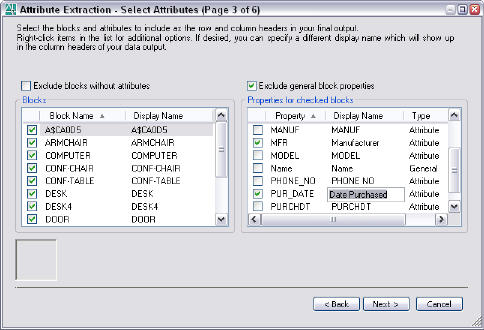
On the left, you choose a block. On the right, you choose the data you want to extract for that block. However, the display names may not be easy to understand. In the right column, you can change the Display Name (called Alias in some earlier releases) to customize the headings in the resulting file and make them more readable.
Here’s the result:

Now, for example, the last heading is “Date Purchased” instead of PUR_DATE. Much more people-friendly!
- Combine or subtract 2D shapes to create custom shapes - February 17, 2022
- Working with linetype scales - January 18, 2022
- Rename named objects–blocks, dimension styles, layers, and more - December 21, 2021

 Instagram
Instagram LinkedIn
LinkedIn Facebook
Facebook 
Leave a Reply