Do you have old drawings that don’t show thumbnails when you select them in the Select File dialog box?
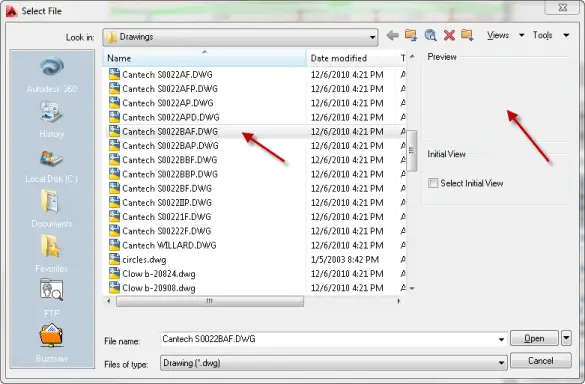
Even though this drawing says it was last modified in 2010, it was created much earlier. It’s probably at least 15 years old.

The system variable that determines whether a drawing saves a thumbnail is THUMBSAVE. It replaces the earlier RASTERSAVE. The default value, 1, saves a thumbnail, but older drawings might not have one.
You’ll see the same problem in the list of recent drawings when you click the AutoCAD button as you see here on the right.
How to save a thumbnail
Here are the steps to get a thumbnail both in the Select File dialog box and in the list of recent drawings:
- Type thumbsave on the command line. If the value is 0, change it to 1. In my drawing, the value was 1, but it’s possible that I simply hadn’t opened and saved the drawing in many years.
You can also change the setting by typing options on the Command line. In the Options dialog box, click the Open & Save tab, and then click the Thumbnail Preview Settings button. Make sure that the top check box is checked. You can specify the current display or a default “home” display. You can also specify settings for sheets and view and control the pixel size. Setting a higher pixel size will make the image look clearer. Click OK twice to return to your drawing.

- Save the drawing and close it.
- Now, click the AutoCAD button, then click Open and select the drawing. Now, you’ll see a preview thumbnail in the Preview box. Note that you need to be showing previews in the Select File dialog box. At the upper-right corner of the dialog box, choose Views, then Thumbnails.
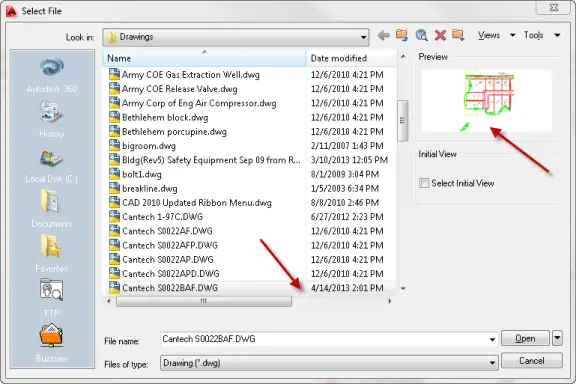
That’s much more helpful!
- But to get the preview in the Recent Drawings list, you need to close AutoCAD and re-open it. Click the AutoCAD button and you’ll see the thumbnail preview.
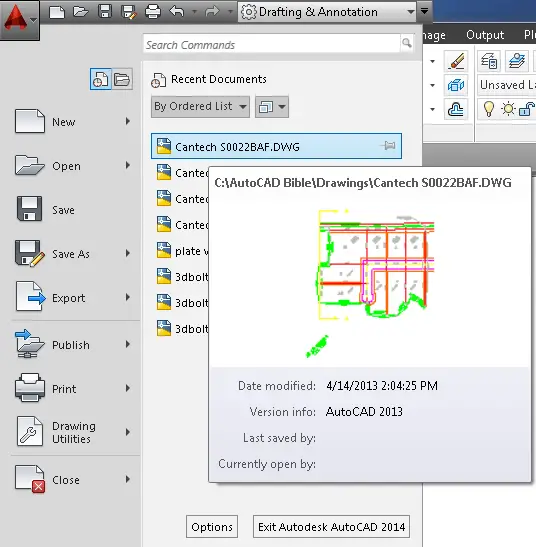
- Combine or subtract 2D shapes to create custom shapes - February 17, 2022
- Working with linetype scales - January 18, 2022
- Rename named objects–blocks, dimension styles, layers, and more - December 21, 2021

 Instagram
Instagram LinkedIn
LinkedIn Facebook
Facebook 
[…] colleagues was struggling with files that did not have thumbnails. According to this (very helpful) post this is due to the THUMBSAVE setting not being set to […]