Just in time for the holidays, when you may want to rush out the door, here is a guest blog post from Paul Munford. Your family will thank you!
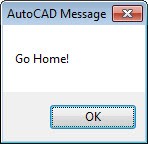 We’ve all done it. You are beavering away at the office, totally engrossed in the Music on your iPod in your work, when you realize that it was time to go home minutes ago!
We’ve all done it. You are beavering away at the office, totally engrossed in the Music on your iPod in your work, when you realize that it was time to go home minutes ago!
I want to make sure that you know about 3 really handy commands that will help you to close down a lot of open files very quickly (and safely).
Save everything
The first command is an Express tool called SAVEALL. Simply type saveall at the command line, and all your open drawings will be saved, but remain open.
Close everything
The second command is a standard AutoCAD command called CLOSEALL. Once again, simply type closeall at the command line, and all your drawings will be closed Lickety Split.
Or do both
The final command is another Express tool called QQUIT. This tool will attempt to save and close all your drawings, and then close AutoCAD down completely.
Note: If a drawing has not been saved yet, all of these commands will prompt for a file name. If you have a blank drawing file open that you don’t need to save – just hit ‘Cancel’, AutoCAD will still process the rest of the files.
Go Home
Don’t stop to thank me – have a great evening!
Paul Munford is the writer of The CAD Setter Out, supplying tips, tricks and tutorials for Drafters using AutoCAD and Autodesk Inventor to create drawings for the construction industry. In his spare time Paul enjoys Drawing and Woodworking. He thinks that modelling his Joinery designs in 3D is the most fun anyone can have, by themselves…
- Combine or subtract 2D shapes to create custom shapes - February 17, 2022
- Working with linetype scales - January 18, 2022
- Rename named objects–blocks, dimension styles, layers, and more - December 21, 2021

 Instagram
Instagram LinkedIn
LinkedIn Facebook
Facebook 
Neat-O-Matic! It’s always humbling to learn those simple but really useful tips which have been hiding right under my nose for years!
I’m starting to think I must have a pretty big nose…
Thanks for the great tip.
Eres genial y preciosa.
Quiero felicitarte por excelentes tutoriales me han sido de gran ayuda para realizar mis proyectos, no se como agradecerte, soy Colombiano dedicado a realizar un proyecto en ganaderia sistematizada.Por favor necesito unos consejos para darle vida al proyecto en auto-cad, no se como animarlo y poder enseñarlo. Te agradezco tu valiosa ayuda.
Saludos.
Anibal
[…] much to the following Bloggers who have allowed me to write guest posts:Shaan HurleySteve BedderEllen FinklesteinCurt MorenoEdwin PrakosoGil CordleThanks also to the Bloggers who have written guest posts for […]