It really helps to have a naming system for named objects, including:
- Blocks
- Dimension styles
- Text styles
- Multileader styles
- Table styles
- Layers
- Linetypes
- UCSs (User Coordinate Systems)
- Viewports (viewport configurations)
- Views

But due to various reasons, you may decide to change their names. Maybe you made a mistake or you’re working on a drawing created by someone else and you want to change the names to remain consistent with your standards.
You can achieve this easily with the RENAME command. Here are the steps:
- The command isn’t on the ribbon, so just type rename on the command line to open the RENAME dialog box.
- Click the type of named object that you want to rename from the list on the left.
- Select the object you want to rename on the right. It appears in the Old Name text box.
- Type the new name in the Rename To text box
- Click OK.
It’s really easy, right? But I think that many people don’t even know that the RENAME command exists–maybe because it isn’t on the ribbon.
![]()
Do you use the RENAME command? What type of situation has it helped you resolve?
Leave a comment!
Do you want more productivity tips to help you Draw and Edit faster and easier? Check out “Top Productivity Tips Every AutoCAD User Should Know”
- Combine or subtract 2D shapes to create custom shapes - February 17, 2022
- Working with linetype scales - January 18, 2022
- Rename named objects–blocks, dimension styles, layers, and more - December 21, 2021

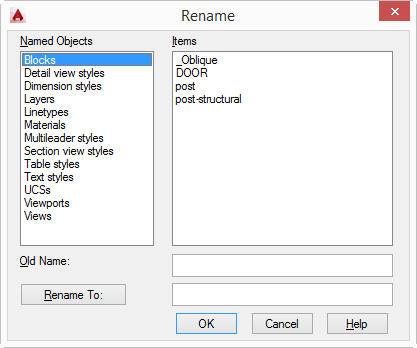
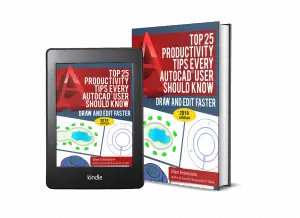
 Instagram
Instagram LinkedIn
LinkedIn Facebook
Facebook 
Yes, we use that sometimes, especially because it also supports wildcards. For example you can select all/some layers with L-* , and rename them to A-*.
This for people that want receive from us old school AIA standard layers (A-*)as in the last millennium 😉
Thus the command line variant -rename does not allow wildcards, so we wrote one ourselves.
Yes we use it fairly often when updating outdated block on our MEP schematics, very handy especially when used on conjunction with the redefine block command.
Yes, rename is very handy. One type of block renaming that I do is during the block creation process and you have that pesky random block name (you know after that copy/base point paste as block)… Or when you want to bring in a current block and NOT redefine it (or have the new block revert back to the one already in the cad file), then you can rename the current block to something else…
Araştırdığım her konuda içeriklerinizi buluyorum çok teşekkür ederim
The RENAME command worked! thanks a lot
[…] you need to rotate a block or object to match the angle of an existing object. Here’s one way to accomplish that, using […]