Cylindrical coordinates are a way of specifying coordinates in 3D. Mostly, you use them with the LINE command. They’re good for finding a coordinate that you might use in a solid or surface.
Cylindrical coordinates have the format distance<angle,distance. An example would be 6<40,4. The 3 parts of the coordinate are as follows:
- First distance: Units in the XY plane from the last point
- Angle: Degrees from the X axis in the XY plane
- Second distance: Units along the Z axis
Here you see a red line drawn from 0,0 to 6<40,4.
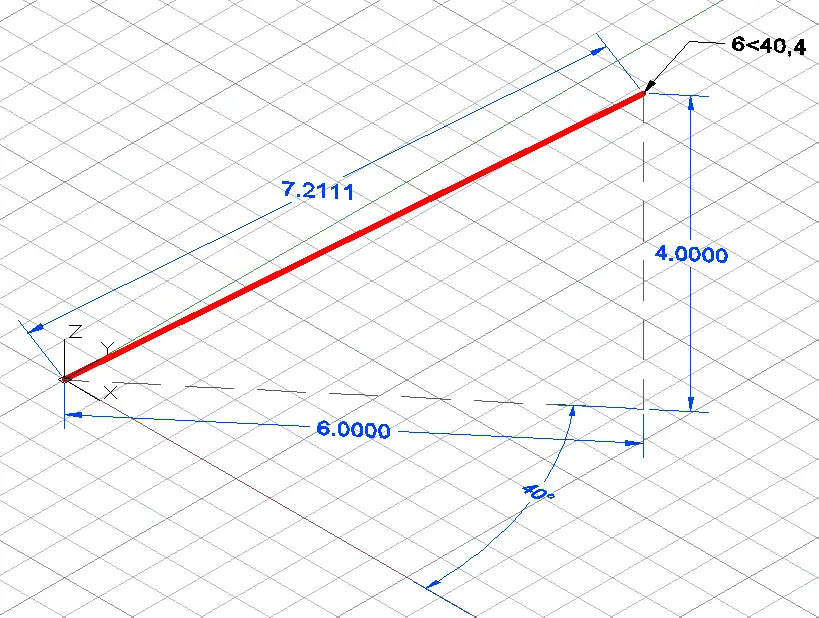
Note that the line you draw using cylindrical coordinates is not either length that you specify in the coordinate. Instead, you’re defining the lengths of two sides of a triangle to draw the hypotenuse.
In my experience, cylindrical coordinates do not work very well with Dynamic Input turned on. In that case, click the Dynamic Input button on the status bar to turn off Dynamic Input.
Do you use cylindrical units? When do you find them useful?
- Combine or subtract 2D shapes to create custom shapes - February 17, 2022
- Working with linetype scales - January 18, 2022
- Rename named objects–blocks, dimension styles, layers, and more - December 21, 2021

 Instagram
Instagram LinkedIn
LinkedIn Facebook
Facebook 
Your tip as shown will only work correctly if the 1st point picked is 0,0
the second point given should be listed as @6<40,4
Also I think it should be stressed that the last number is a Z value.
This would work with a LINE or 3DPOLY but not a PLINE because pline creates a LWPOLYLINE and
a PLINE will only draw in the current plane
James, AutoCAD’s Help agrees with you, but I get the same result with or without the @ symbol.
When I start a line from 3,4 and then type 3<30,4 I get a line. If I start another line from 3,4 and type @3<30,4, I get the same line.
I’m working in AutoCAD 2012, and I’ve noticed that the @ symbol is implied if you type your coordinates into the floating box that follows the cursor. If you click on the command line, so the cursor moves to the command prompt, THEN type your coordinates, (without the @) they will be treated as absolute coordinates.
I’ve missed a few versions over the years, so I don’t know when this change happened. I don’t remember it in the 2004 version, which is what I used several years ago. My guess is that 90% of users work with relative coordinates, so it made sense to eliminate the extra keystroke.