Since AutoCAD 2004, there’s a system variable, MTJIGSTRING, that creates some sample text when you start the MTEXT command. The idea is to help you gauge the size of the text before you create it, so you can change the height if you want. Lambertus Oosterveen sent me this line that you can put in your acaddoc.lsp or acad.lsp file:
(setvar “mtjigstring” (strcase (getvar “loginname”)))
It sets the text to your login name, making it all uppercase. I actually like having upper and lower case text, so I used the following simpler code:
(setvar “mtjigstring” (getvar “loginname”))
Here’s the result:
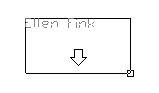 MTJIGSTRING has a maximum of 10 characters. (It works better when you have a short name!)
MTJIGSTRING has a maximum of 10 characters. (It works better when you have a short name!)
- Combine or subtract 2D shapes to create custom shapes - February 17, 2022
- Working with linetype scales - January 18, 2022
- Rename named objects–blocks, dimension styles, layers, and more - December 21, 2021

 Instagram
Instagram LinkedIn
LinkedIn Facebook
Facebook 
Leave a Reply