Spherical coordinates are a way of specifying coordinates in 3D. Mostly, you use them with the LINE command. They’re good for finding a coordinate that you might use in a solid or surface. (I cover cylindrical coordinates, which are similar, here.)
Spherical coordinates have the format distance<angle<angle. An example would be 6<40<20. The 3 parts of the coordinate are as follows:
- Distance: Units in the XY plane from the last point
- Angle: Degrees from the X axis in the XY plane
- Second angle: Degrees from the XY plane along the Z axis
Spherical coordinates can be absolute or relative. You don’t need the @ symbol to make relative coordinates if Dynamic Input is on and set to the default option of relative coordinates.
Here you see a red line drawn from 8,5 to 6<40<20. Note that the length of the line is the same as the distance in the coordinate (unlike cylindrical coordinates).
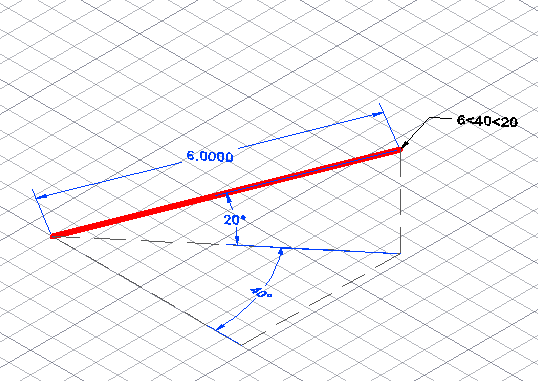
Do you use spherical units? When do you find them useful?
- Combine or subtract 2D shapes to create custom shapes - February 17, 2022
- Working with linetype scales - January 18, 2022
- Rename named objects–blocks, dimension styles, layers, and more - December 21, 2021

 Instagram
Instagram LinkedIn
LinkedIn Facebook
Facebook 
This tip is very helpful
Thanks
The name “spherical” is not present in the drawing. I made some drawings for my course with the volume inside.
If you’re interested in the drawings I’ll send them. (e-mail me)
Maybe they can help understanding the coordinates.
Thank you. I’m currently in school right now going through 2D courses for cad drafting… it seems to be 2D designing (especially for interior design) is counterproductive! anyway, thanks I will bookmark this site