Practice is the key to learning any software and AutoCAD is no exception. If you have the basic knowledge of AutoCAD and you want to now practice with real world and practical AutoCAD drawings then this exercise is for you. This first practice exercise is intended for beginner. It is extracted from Source Cad comprehensive course – Learn AutoCAD with real 2D & 3D drawings. This practical exercise course has 60 video lessons of AutoCAD 2D and 3D drawings from variety of disciplines (architecture, mechanical, civil, electrical etc). It also comes with fully dimensioned companion practice eBook for extra guidance. Please note, some of the links in this blog are affiliate links. Refer to our affiliate disclaimer for more details.
Special thanks to Jaiprakash Pandey, founder of Source Cad, who provided this complimentary exercise, exclusive to our email subscribers only. Hope you learn heaps from it.
For more advanced users, you may want to check out our previous post, where we explore solid and surfacing tools such as LOFT, TORUS , SPHERE, SLICE and PRESSPULL to Draw a 3D speaker in AutoCAD.
Let’s get started then. Below is the dimension of the knob that you will be drawing and the Step by Step video tutorial. In this exercise, you will use 2D tool such as CONSTRUCTION LINE, FILLET, OFFSET, DIMRADIUS.
You can also download the printable PDF & the final drawing in dwg here.
Happy practicing!!
If you like this exercise, go ahead and check out the rest of the course – Learn Autocad with real 2D & 3D drawing course.
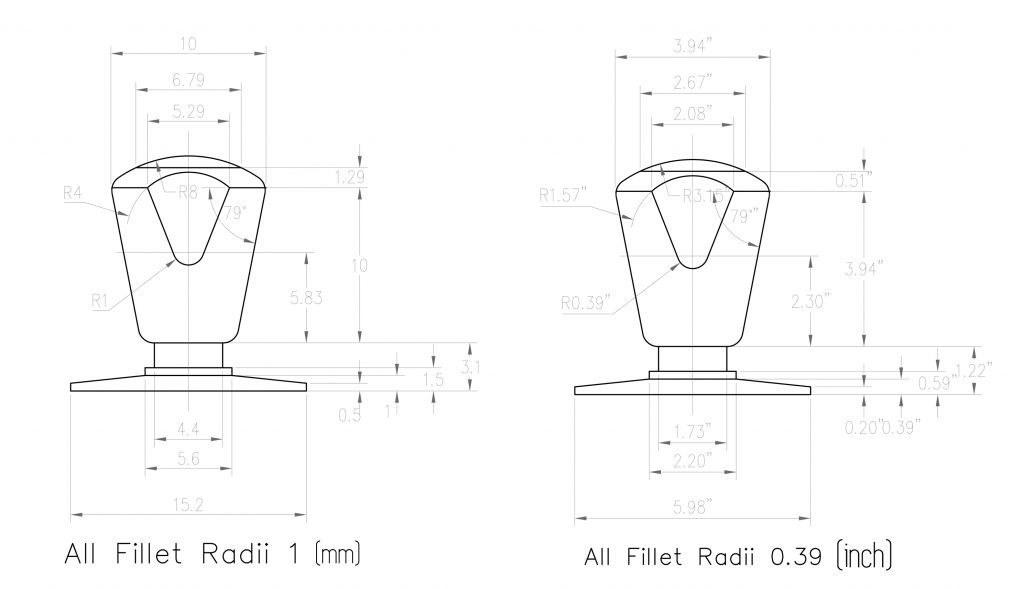

 Instagram
Instagram LinkedIn
LinkedIn Facebook
Facebook 