Some people (mostly architectural types) like their fractions like this:
![]()
Others (mostly mechanical types) like their fractions like this:
![]()
These are called stacked fractions. And some people like their fractions unstacked. Of course, unstacked fractions are easy; it’s the stacked ones that require a bit of knowledge.
For Multiline text, you can format fractions as you type, and also set the format of individual fractions if you need to change the way your fractions look.
To create stacked fractions as you type, open the Multiline Text Editor and follow these steps:
- Type the numerator.
- Type the character that defines the fraction format you want:
- Type a slash (/) to create a fraction separated by a horizontal line.
- Type a pound symbol (#) to create a fraction separated by a diagonal line.
- Type a carat (^) to create a tolerance stack, which is like a fraction separated by a horizontal line except that there is no horizontal line.
- Type the denominator.
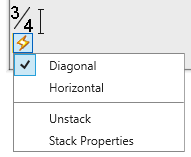
- Type a space (or other nonnumeric character). A lightning symbol appears.
Click the lightning symbol that appears to display more options, as you see here. Use this shortcut menu makes it easy to change the type of fraction.
Click Stack Properties in the menu to open the Stack Properties dialog box, which looks like this. (You can also select a fraction, right-click, and choose Stack Properties.)
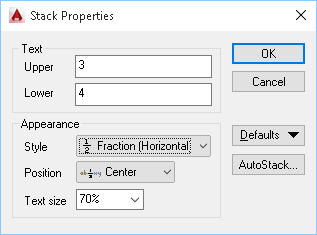
Here you can choose the style of fraction, specify the position relative to the text baseline, and set the text size for the numerator and denominator. You can use the Defaults button to either restore original defaults or use the settings that you specified in the dialog box as the defaults. Click OK when you’re done.
The Style list has a 4th type of fraction, Decimal, which is like a tolerance fraction but aligns the decimal point of the selected numerator and denominator.
Click AutoStack to open the AutoStack dialog box, shown here.
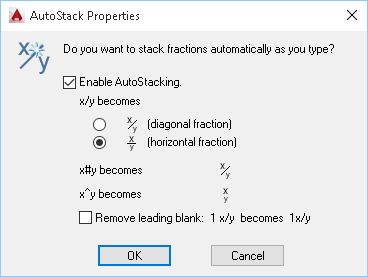
You can choose in the AutoStack Properties dialog box how x/y should stack. The purpose of this dialog box is to make stacking fractions easy each time you do it. You can also remove the leading blank before a mixed fraction. Click OK when you’re done.
- Combine or subtract 2D shapes to create custom shapes - February 17, 2022
- Working with linetype scales - January 18, 2022
- Rename named objects–blocks, dimension styles, layers, and more - December 21, 2021

 Instagram
Instagram LinkedIn
LinkedIn Facebook
Facebook

Thanks a lot it was very useful information…
how to write a tolerance with limits like 14 +.02 /-.03
Have you tried creating a dimension and using the Tolerances tab of the Dimension Style dialog box?
Talking about stack fraction….I am wondering how to do stacking in a multiline attribut. I received a block that shows it is possible but cant edit the value, because when i do, i lose the stacking. What is the trick ?
You can use the coding side in text overrides (#, /, ^).
eg. in dimension text \S3#5; will produce 3 fifths fraction (\S= stack, ;= end stack)
or in MText, 3#5 then select that and stack it.
The symbols I have shown in brackets at the top are Diagonal stack, Horizontal stack and Limits/Tolerance stack.
NB. you may also find \X and \P useful in text coding 🙂
good luck!
in Autocad 2013 we checked the do not show this dialogh box for mtext fraction setting. Does not turn back on the way it did from previous versions. How do we get the dialog box back?
I had the same problem and fought with this for hours. The way I solved it was to use the default “Drawing 1”. I then tried the technique of creating a fraction in mtext, highlighting the fraction and right click. Voila, the Stacked Fraction option appears in the resulting list of options. I set it the way I wanted (non stacked), opened another drawing file and the default had changed to the “Drawing 1” settings.
THANK YOU! Very useful information here been struggling with this for a while
Sorry, this is not helpful. I am unable to bring up the stack properities dialogue box
Hi!
Can anyone tell me, how can I write 1/x^2 in autocad? Beacuse I can make a fraction and write 1/x, but the square of an x I cannot involve in it. So I need a stack in the stack.
Thanks for an answer!
Jan
Janko, you can type a superscript 2 by holding down the Alt key and entering in on the numeric keypad the number 0178.
Thanks Jen for your comments about \S and ;
Very useful!
Hi!
I need to create fractions, however, within both the numerator and denominator I need both subscripts and superscripts. How can I do this? I have tried things like H^2O/mc^2 but that does not work.
In Peace,
Andy
i am trying to write a note with fractional format. i could not make it. i try to do it by simple typing, it goes straight. let say i want to type 2 3/4″ long. i want the 3/4″ in fractional format.
please advise.
thanks
German, I imagine it may depend on what version of AutoCAD you are using, but in later versions, you would first complete writing your text in the long version (i.e., 2-3/4″). Then after completing the text entry, select just the “3/4” in your text in order to highlight it. Right-click your mouse and a menu of items pops up. Toward the bottom of the list is an item, Stack. Click on that and your long version of the fraction should become a stacked version.
Hope it works, Peter
I just wish that I knew how they decided that “mechanical types” like ANY sort of fractional stacking. I have worked for 30 years in Detroit mechanical engineering disciplines, both auto and defense, and with drawings as old and the 1930’s and NOT ONE OF THEM uses/used stacked fractional dimensioning callouts! That just screws up all multiline callouts both aesthetically and proportionally! Still so many idiots making dumb/uninformed decisions at Autodesk. So 2015 LT only provides those TWO choices with NO choice to NOT STACK? Ridiculous!
AutoCAD user since 1988. (AutoCAD version 10)
With regards to fractions, it is always tricky to deal with it. Thankfully your site gives me another way to solve it accurately.